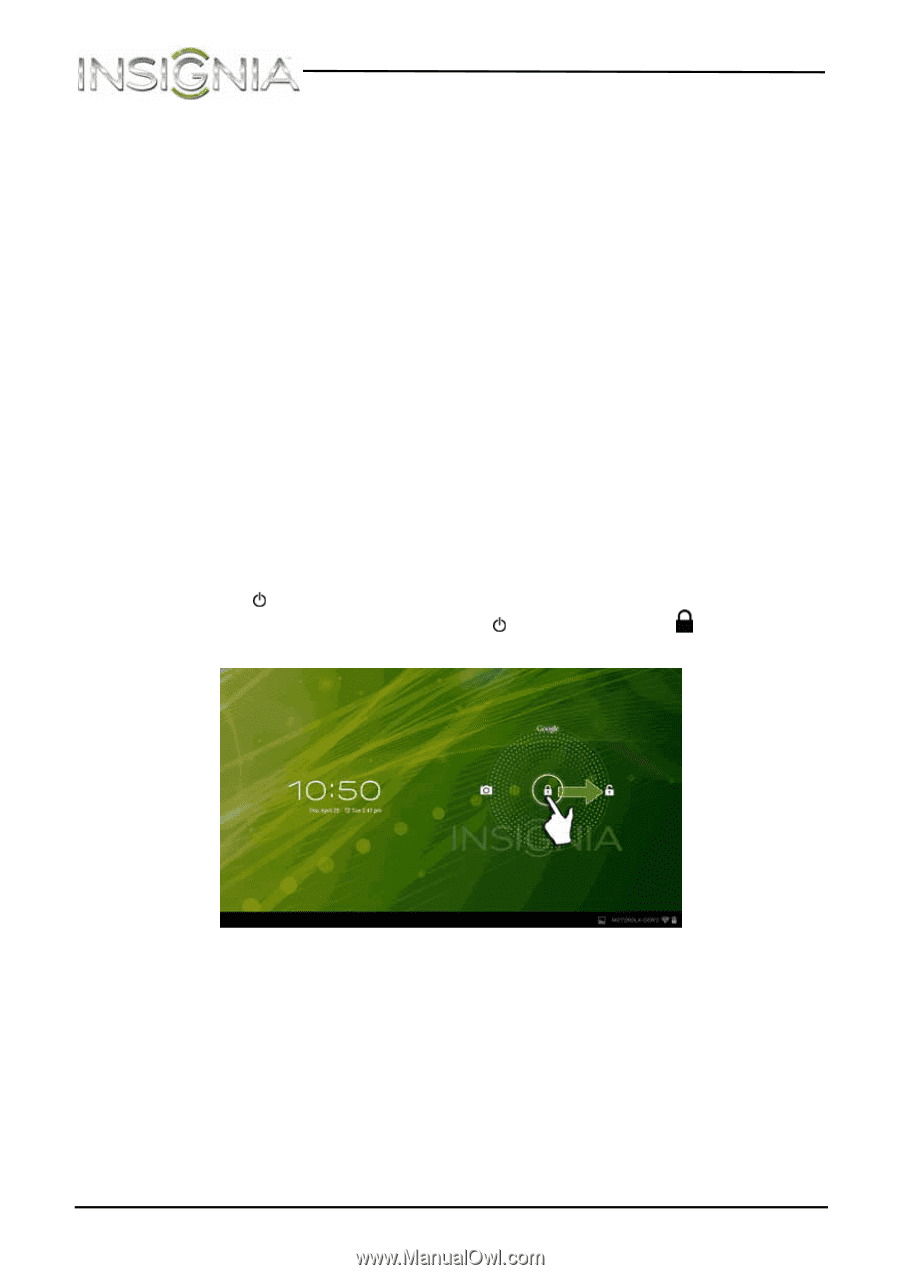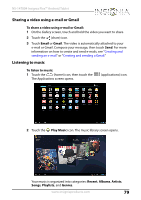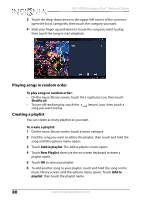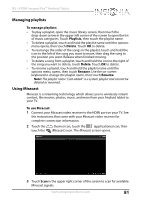Insignia NS-14T004 User Manual (English) - Page 82
Protecting your data and tablet, Using the screen lock
 |
View all Insignia NS-14T004 manuals
Add to My Manuals
Save this manual to your list of manuals |
Page 82 highlights
NS-14T004 Insignia Flex™ Android Tablet 4 Touch the SSID displayed on your TV. 5 When the connection is successful, your Miracast mobile device's screen is displayed on your TV, indicating that video streaming has started. Protecting your data and tablet You can protect your tablet by locking the screen or creating a screen unlock pattern. You can protect your microSD memory card by setting a password or installing an encrypted certificate onto the card. Using the screen lock When the tablet screen is turned off, the screen is automatically locked. Locking the screen prevents accidental screen touches when the tablet is in your bag, purse, or pocket. To use the screen lock: • Press (power) to turn off the screen. The screen lock is turned on. • To turn off the screen lock, press (power), drag the (lock) icon to the right. 82 www.insigniaproducts.com