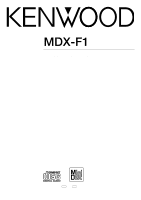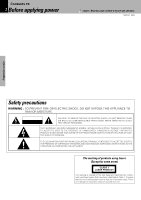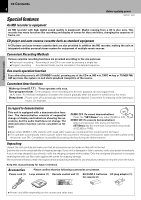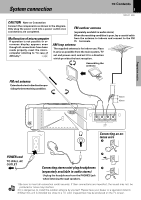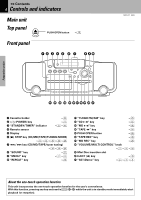Kenwood MDX-F1 User Manual
Kenwood MDX-F1 Manual
 |
View all Kenwood MDX-F1 manuals
Add to My Manuals
Save this manual to your list of manuals |
Kenwood MDX-F1 manual content summary:
- Kenwood MDX-F1 | User Manual - Page 1
MINIDISC PERSONAL STEREO SYSTEM MDX-F1 INSTRUCTION MANUAL KENWOOD CORPORATION COMPACT DIGITAL AUDIO B60-4535-10 01 MA (M) AP 9909 - Kenwood MDX-F1 | User Manual - Page 2
. MDX-F1 (EN) Preparation section Safety precautions WARNING : TO PREVENT FIRE OR ELECTRIC SHOCK, DO NOT EXPOSE THIS APPLIANCE TO RAIN OR MOISTURE. CAUTION RISK OF ELECTRIC SHOCK DO NOT OPEN CAUTION: TO REDUCE THE RISK OF ELECTRIC SHOCK, DO NOT REMOVE COVER (OR BACK). NO USER-SERVICEABLE PARTS - Kenwood MDX-F1 | User Manual - Page 3
page carefully to ensure safe operation. Before applying power 3 MDX-F1 (EN) Preparation section Before applying power 2 Safety precautions Presetting radio stations automatically (auto preset 27 One-by-one presetting (manual preset 27 Let's recording 28 Recording on MD 28 Recording on TAPE - Kenwood MDX-F1 | User Manual - Page 4
Preparation section Contents 4 Special features Before applying power MDX-F1 (EN) An MD recorder is equipment An MD for use should you transport or ship the unit in the future. Keep this manual handy for future reference. Accessories Power cord (1) Please confirm that the following accessories - Kenwood MDX-F1 | User Manual - Page 5
System connection Contents Controls and indicators 5 MDX-F1 (EN) CAUTION Note on Connection Connect the components as shown in the diagram. Only plug the power cord into a power outlet once FM outdoor antenna - Kenwood MDX-F1 | User Manual - Page 6
Contents 6 Controls and indicators Main unit Top panel 0 USH OPE Front panel PUSH OPEN button # 1 2 3 4 5 6 7 890 Controls and indicators MDX-F1 (EN) P P 0 USH OPEN 1 Cassette holder 2 (POWER) key 3 "STANDBY/TIMER" indicator ¢ 9 9u 4 Remote sensor 5 Display 6 (7) STOP key (CD/MD/TAPE - Kenwood MDX-F1 | User Manual - Page 7
Display Contents Controls and indicators 7 (The displays given in this manual are approximations only. They may differ from what actually appears on the display.) MDX-F1 (EN) 12 34 30 PGM 3 ALL 3 REPEAT 3 RANDOM ¶ SLEEP A.P.S. ¶ O.T.T. PROG. 12 REC TRACK NO. TOTAL AUTO TUNED STEREO 8 8 - Kenwood MDX-F1 | User Manual - Page 8
Operation of remote control unit Controls and indicators MDX-F1 (EN) The keys on the remote control unit panel. Notes 1.The provided batteries are intended for use in operation checking, and their service life may be short. 2.When the remote controllable distance becomes short, replace both of - Kenwood MDX-F1 | User Manual - Page 9
CONTRO De mo SET L To increase minute To display the time STOP (In standby mode) 7 (Displayed for 5 sec.) Contents Controls and indicators 9 MDX-F1 (EN) 21 31 1 0 22 32 Preparation section ÷ The "CLOCK" display starts to blink during time setting. PGM A.P. S. REC STE AM 1200 REC - Kenwood MDX-F1 | User Manual - Page 10
Contents 10 Let's put out some sound Basic use method Let's put out some sound MDX-F1 (EN) Standby mode 12 3 While the standby indicator of the 1 unit is lit, a small amount of cur- 2 rent is flowing into the unit's in- ternal - Kenwood MDX-F1 | User Manual - Page 11
both the bass and treble tones according to the current volume. (Effective during low-volume listening) Contents Let's put out some sound 11 MDX-F1 (EN) Each press switches the modes as follows. 1 "EX.BASS" lights. 2 "LOUD" lights. 3 Both indicators off. The tone adjusted using the "TONE" key - Kenwood MDX-F1 | User Manual - Page 12
Contents 12 Let's put out some sound MDX-F1 (EN) AUTO POWER SAVE function When the unit is ON and the unit is left for 30 minutes with CD, MD and TAPE not operating, - Kenwood MDX-F1 | User Manual - Page 13
Playback of CD Contents Playback of CD 13 MDX-F1 (EN) If you load a disc in the CD player in advance while the power is off. pressing the CD 6 key turns power on automatically and - Kenwood MDX-F1 | User Manual - Page 14
will be played from the beginning. ÷ Operation also is possible with the keys 4 and ¢ of the remote control unit. Playback of CD MDX-F1 (EN) Playback from desired track Select the desired track No. 1 2 3 4 5 6 7 8 9 +10 0 Press the numeric keys as shown below.... To select track No - Kenwood MDX-F1 | User Manual - Page 15
Contents Playback of CD 15 MDX-F1 (EN) Listening in the desired sequence (program playback) Use the following procedure to program desired tracks in a desired order. (up to 32 tracks) Operation Select - Kenwood MDX-F1 | User Manual - Page 16
Contents 16 Playback of CD Repeated playback MDX-F1 (EN) You can repeatedly listen to a favorite track or disc. (The REPEAT key is provided only on the main unit.) Operation Select the "CD" input. # - Kenwood MDX-F1 | User Manual - Page 17
Contents Playback of CD 17 MDX-F1 (EN) Listening to an unexpected title sequence (random playback) As the titles each time are selected randomly, the music can be enjoyed without getting tired - Kenwood MDX-F1 | User Manual - Page 18
Contents 18 Playback of Mini Disc Playback of Mini Disc MDX-F1 (EN) If you load a disc in the MD . 1 lights The display changes. READING In the direction of the arrow TRACK NO. 001 000 KENWOOD Disc title CAUTION The MD cannot be loaded or ejected while the unit is in standby mode. Do - Kenwood MDX-F1 | User Manual - Page 19
being played) TOTAL 2 3 4 5 3 (Elapsed time of entire disc) TOTAL - 3 6 1 5 4 (Remaining time on entire disc) Contents Playback of Mini Disc 19 MDX-F1 (EN) Playback from desired track Select the desired track No. 1 2 3 4 5 6 7 8 9 +10 0 Press the numeric keys as shown below.... To - Kenwood MDX-F1 | User Manual - Page 20
Contents 20 Playback of Mini Disc MDX-F1 (EN) Searching a desired track by its title (TITLE SEARCH) When the titles of the tracks recorded on a minidisc for recording are entered in advance, search - Kenwood MDX-F1 | User Manual - Page 21
Title display DISPLAY /CHARAC. Contents Playback of Mini Disc 21 MDX-F1 (EN) When a title recorded in a MD disc is When pressed during MD recording) Each press switches the information. 1 Recording input display KENWOOD 2 Title scroll display NWOOD (Return to 1 after title scroll display.) 3 - Kenwood MDX-F1 | User Manual - Page 22
Contents 22 Playback of Mini Disc MDX-F1 (EN) Listening in the desired sequence (program playback) Use the following procedure to program desired tracks in a desired order. (up to 32 tracks) Operation Select - Kenwood MDX-F1 | User Manual - Page 23
Contents Playback of Mini Disc 23 Repeated playback MDX-F1 (EN) You can repeatedly listen to a favorite track or disc. (The REPEAT key is provided only on the main unit.) Operation Select the "MD" input. * - Kenwood MDX-F1 | User Manual - Page 24
Contents 24 Playback of tape MDX-F1 (EN) If you load a tape in the cassette deck in advance door securely. ÷ Do not use a tape which is longer than 100 minutes, for it easily causes troubles such as tape entanglement or cutting. TAPE 0000 STOP 2 Start playback. Lights TAPE 2 3 During playback - Kenwood MDX-F1 | User Manual - Page 25
To wind tape at high speed To fast wind in direction | 4 0 To fast wind in direction \ ¢ Contents Playback of tape 25 MDX-F1 (EN) If you are operating the remote control unit, press the 1 or ¡ key. 1 TUNING 1 Operation mo mo V To stop playback STOP 0 7 Selection of reverse mode ( - Kenwood MDX-F1 | User Manual - Page 26
-touch operations by storing up to 40 stations in the preset memory. 1 2 MDX-F1 (EN) When the "TUNER FM/AM" key is pressed, the unit will tuning mode (Stereo reception) When the radio wave condition is poor : Manual tuning mode (Monaural reception) 2Tune in a station. Auto tuning 4 - Kenwood MDX-F1 | User Manual - Page 27
. (about 2 seconds). TUNER 0 FM/AM Contents Receiving broadcast station 27 MDX-F1 (EN) - - FM AUTO TUNED STEREO 9 0 0 0 MHz TUNER not been preset, please also use "One-by-one presetting (manual preset)". One-by-one presetting (manual preset) (Remote control unit only) 1 Press the ENTER key - Kenwood MDX-F1 | User Manual - Page 28
Contents 28 Let's recording Let's recording Recording on MD MDX-F1 (EN) This unit cannot record audio in monaural mode. MD recording is possible as "digital recording", where the digital signal of the CD is used - Kenwood MDX-F1 | User Manual - Page 29
. Press during recording. TRACK EDIT ÷ With digital recording from a CD, the track number is increased when the track changes. Contents Let's recording 29 MDX-F1 (EN) Lights REC 0 1 TRACK NO. 130 001 R54:32 The recordable time for the MD is displayed. The "WRITING" display indicates that the - Kenwood MDX-F1 | User Manual - Page 30
Contents 30 Recording on TAPE Let's recording MDX-F1 (EN) This unit cannot record audio on High (Type ) and Metal (Type ) cassette tapes. 42 3 Operation OL L 0 1 Load a tape in deck. 0 PUSH OPEN 15 1 Open - Kenwood MDX-F1 | User Manual - Page 31
Contents Let's recording 31 MDX-F1 (EN) Pause the recording 0 • TAPE REC ÷ Press the "TAPE REC" key during recording. It stops after leaving a non-recorded blank of 4 seconds. (Press the key - Kenwood MDX-F1 | User Manual - Page 32
Contents 32 Convenient Recording Methods One-touch recording (CD=MD /CD=TAPE) Convenient Recording Methods MDX-F1 (EN) The one-touch recording can record all tracks in a CD with a one-touch operation (all-track recording). It can also record the current CD - Kenwood MDX-F1 | User Manual - Page 33
Program recording (CD =MD / CD =TAPE) Contents Convenient Recording Methods 33 MDX-F1 (EN) Desired CD tracks can be programmed in the desired sequence and recorded onto an MD or tape. Simultaneous recording onto MD and TAPE is - Kenwood MDX-F1 | User Manual - Page 34
Contents 34 Program recording (MD =TAPE) Convenient Recording Methods MDX-F1 (EN) Desired MD tracks can be programmed in the desired sequence and recorded onto a tape. Recording preparation is required. º (Be sure to put the cassette - Kenwood MDX-F1 | User Manual - Page 35
MD Edit Functions Assigning a title to a disc or track Contents MD Edit Functions 35 MDX-F1 (EN) When titles are assigned to a disc and its tracks, the titles can not only be displayed during playback but title search (searching a track by - Kenwood MDX-F1 | User Manual - Page 36
Contents 36 MD Edit Functions MDX-F1 (EN) Operation 2 Input the title. 1 Select the group of the 2 Press the TITLE INPUT key. TITLE INPUT 4 After editing, eject and remove the mini disc. dISC KENWOOD | The title scrolls. 0 0 EJECT The MD operates on the basis of the information read from the - Kenwood MDX-F1 | User Manual - Page 37
so that the data is written in it by "WRITING". MD Edit Functions 37 MDX-F1 (EN) The "WRITING" display indicates that the recorded and edited data are written RE Operation 2 Press the TITLE INPUT key. TITLE INPUT dISC KENWOOD | The title scrolls. After editing, be sure to eject the minidisc so that - Kenwood MDX-F1 | User Manual - Page 38
Contents 38 Moving several tracks at a time (QUICK MOVE) MD Edit Functions MDX-F1 (EN) The tracks can be reordered in the desired order by moving up to 20 tracks at a time. Image of simultaneous, multiple track movement A B C D E F Operation B D A C E F - Kenwood MDX-F1 | User Manual - Page 39
automatically. Repeating this procedure lets you arrange the tracks in the order you desire. Contents MD Edit Functions 39 MDX-F1 (EN) Image of moving one track A B C D E F A C D E B F Select the "MD" input. (Please execute operation in stopped condition.) * Perform the operations - Kenwood MDX-F1 | User Manual - Page 40
middle. Note that the track numbers of the tracks located after the divided track are automatically incremented. MD Edit Functions MDX-F1 (EN) Image of track division A B C D E A B C C D E Operation Select the "MD" input. (Perform the operations in the following procedure while the - Kenwood MDX-F1 | User Manual - Page 41
Contents MD Edit Functions 41 MDX-F1 (EN) Combining two tracks (TRACK COMBINE) Use the following procedure to combine two tracks into one by deleting a track number.After this operation, the track - Kenwood MDX-F1 | User Manual - Page 42
Contents 42 MD Edit Functions MDX-F1 (EN) Erasing a single track (TRACK ERASE) or erasing all tracks on a disc (ALL ERASE) TRACK ERASE During playback, it is possible to erase only the - Kenwood MDX-F1 | User Manual - Page 43
Contents MD Edit Functions 43 MDX-F1 (EN) 3 Execute the erase operation. ENTER COMPLETE ! COMPLETE ! ENTER BLANK DISC ÷ The track is erased (together with the track title). ÷ All tracks on a disc are - Kenwood MDX-F1 | User Manual - Page 44
Contents 44 Timer operation Adjust the clock before setting the timer. Timer operation MDX-F1 (EN) Wake-up timer(O.T.T.) Playback of the selected input source starts at the specified time, and the unit is switched off after one hour. This - Kenwood MDX-F1 | User Manual - Page 45
Setting the Program Timer Contents Adjust the clock before setting the timer. Timer operation 45 MDX-F1 (EN) Two 24-hour timer systems (PROG.1, PROG.2) (which can be used every day) are available. With PROG 1 and PROG 2, two sets of time zones - Kenwood MDX-F1 | User Manual - Page 46
time then the OFF time. 1 Adjust the time. The time is The time is returned. advanced. 0 Adjust the clock before setting the timer. Timer operation MDX-F1 (EN) AM ON ¶ O.T.T. PROG. 1 700 TIME AM OFF ¶ O.T.T. PROG. 1 800 TIME 2 Press the SET/Demo key. De 0 SET mo ÷ For each of the ON - Kenwood MDX-F1 | User Manual - Page 47
Execution and cancellation of timer Contents Adjust the clock before setting the timer. Timer operation 47 MDX-F1 (EN) 1 Select the timer program No. to be used. (Remote control unit only) Each press of the key switches the program numbers as follows. TIMER - Kenwood MDX-F1 | User Manual - Page 48
MDX-F1 (EN) Cleaning the head section Cotton swab Capstan Head Pinch roller Tape guides Cleaning the heads and peripheral components For maintaining the best condition of the deck and for longer service parts around the heads, including the tape guides. Note When cleaning, pay special attention so - Kenwood MDX-F1 | User Manual - Page 49
PROTECTION SOCIETY LIMITED OR THE PERFORMING RIGHTS SOCIETY LIMITED. US and foreign patents licensed from Dolby Laboratories. Contents Important Items 49 MDX-F1 (EN) Memory backup function Stored contents which are cleared immediately when power plug is unplugged from power outlet Clock display - Kenwood MDX-F1 | User Manual - Page 50
When a disc is not to be played for a long period of time, remove it from the player and store it in its case. Important Items MDX-F1 (EN) Discs which can be played with this unit CD (12 cm, 8 cm), and the audio part of CDV, CD-G and CDEXTRA. Use discs that - Kenwood MDX-F1 | User Manual - Page 51
, break the safety tab, to prevent the recorded contents from being erased or recorded on accidentally. For A side For B side Contents Important Items 51 MDX-F1 (EN) To store cassette tapes Do not store the tapes in a place which is subject to direct sunlight, or near equipment that generates heat - Kenwood MDX-F1 | User Manual - Page 52
Contents 52 In case of difficulty In case of difficulty MDX-F1 (EN) What seems to be a malfunction is not always so. Before calling for service, check the following table according to the symptom of your trouble. Operation to reset The microcomputer may fall into malfunction (impossibility to - Kenwood MDX-F1 | User Manual - Page 53
Contents In case of difficulty 53 Symptoms related to MD standard MDX-F1 (EN) Symptom Cause "DISC FULL" is displayed while the disc still ÷ More than 255 tracks (track No. 256 or more) cannot be recorded. (There has a - Kenwood MDX-F1 | User Manual - Page 54
and actions to be taken against them) MDX-F1 (EN) Displayed Message Meaning Action NO be used for recording with- has a disc title. out any problem. ÷ The TOC *1 data of the disc is being ÷ This recording. UNIT ERROR ÷ This indicates some trouble. ÷ Return to normal condition is made by - Kenwood MDX-F1 | User Manual - Page 55
placed upside down. it cannot be played. ÷ The disc is extremely dirty. ÷ Dew is condensed on the optics lens. In case of difficulty 55 MDX-F1 (EN) Remedy ÷ Place the disc properly, with the label side facing upward. ÷ Clean the disc referring to "Disc handling precautions". ÷ Refer to "Caution - Kenwood MDX-F1 | User Manual - Page 56
: Read this page carefully to ensIunrceassaefeofodpiefrfiactuioltny. MDX-F1 (EN) Main unit [Amplifier section] Rated D : 243 mm Weight (net 5.4 kg Knowledge section KENWOOD follows a policy of continuous advancements in development. For reason service on this product. Model Serial Number

MINIDISC PERSONAL STEREO SYSTEM
INSTRUCTION MANUAL
KENWOOD CORPORATION
B60-4535-10 01
MA
(M)
AP
9909
MDX-F1
DIGITAL AUDIO
COMPACT
COMPACT