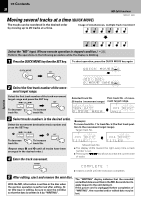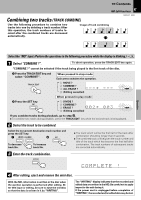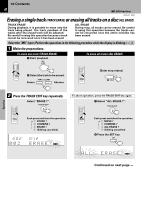Kenwood MDX-F1 User Manual - Page 41
Combining two tracks (TRACK COMBINE), TRACK COMBINE
 |
View all Kenwood MDX-F1 manuals
Add to My Manuals
Save this manual to your list of manuals |
Page 41 highlights
Contents MD Edit Functions 41 MDX-F1 (EN) Combining two tracks (TRACK COMBINE) Use the following procedure to combine two tracks into one by deleting a track number.After this operation, the track numbers of tracks located after the combined tracks are decreased automatically. Image of track combining A B C D E F Operation A B C E F Select the "MD" input. (Perform the operations in the following procedure while the display is blinking.) * 1 Select "COMBINE ?". To abort operation, press the TRACK EDIT key again. "COMBINE ?" cannot be selected if the track being played is the first track of the disc. 1 Press the TRACK EDIT key and select "COMBINE?". TRACK EDIT When pressed in stop mode Each press switches the operation. 1 MOVE ? 2 COMBINE ? 3 ALL ERASE ? ---+ 4 (Editing cancelled) --- ? MD EDIT When pressed in play mode 2 Press the SET key. SET 1 DIVIDE ? 2 COMBINE ? 3 ERASE ? 002+ 4 (Editing cancelled) 003 ? MD EDIT If you combine tracks during playback, go to step 3. ÷ To combine two tracks during playback, press the TRACK EDIT key while the second track is being played. 2 Select the track to be combined. Select the movement destination track number and press the SET key. 1 4 P.CALL¢ 2 SET To decrease track No. To increase track No. ÷ The track which will be the first half of the track after combination should be longer than 2 seconds. ÷ The combined track will be given the track number and title of the track which has become the first half after combination. The track numbers of subsequent tracks are corrected automatically. 3 Enter the track combination. ENTER COMPLETE ! 4 After editing, eject and remove the mini disc. With the MD, information is written in the disc when the ejection operation is performed after editing. After title input or editing, be sure to eject the minidisc so that the data is written in it by "WRITING". The "WRITING" display indicates that the recorded and edited data are written in the MD. Be careful not to apply impact to the unit during it. If the power cord is unplugged before completion of "WRITING", the recorded and/or edited data may be lost.