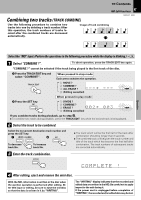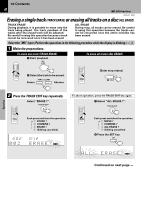Kenwood MDX-F1 User Manual - Page 44
Timer operation, Setting the O.T.T. timer
 |
View all Kenwood MDX-F1 manuals
Add to My Manuals
Save this manual to your list of manuals |
Page 44 highlights
Contents 44 Timer operation Adjust the clock before setting the timer. Timer operation MDX-F1 (EN) Wake-up timer(O.T.T.) Playback of the selected input source starts at the specified time, and the unit is switched off after one hour. This timer operates only once directly after setting. Timer playback, timer recording (PROG.1, PROG.2) With each of the two timer programs, a selected source can be played (or radio broadcast can be recorded) in the previously set time period. AI timer playback (PROG.1, PROG.2) The volume increases gradually after start of timer playback. Sleep timer (SLEEP) The unit is turned OFF automatically after the specified period has elapsed. Operation Setting the O.T.T. timer Timer playback is possible simply by setting the time. The source selected last before the unit was switched off will be played. One hour after start of timer playback, the unit will be switched off automatically. 1 Select the source to be played. 2 Select "TIMER SET ?" . mo MENU V OLUME/ MULTI CONTR OL De SET Turning the knob switches the function as shown in the display. TAPE RVS. ? REC MODE ? AUTO PRESET (TUNER only) TIMER SET ? A.P.S. SET ? (Press the "SET/Demo" key while the "?" mark is blinking.) V 3 Select "O.T.T. SET ?" . De SET 0 OLUME/ MULTI CONTR OL mo Turning the knob switches the function as shown in the display. 1 O.T.T. SET ? 2 PROG. 1 SET ? 3 PROG. 2 SET ? 4 Set the ON time. The time is returned. The time is advanced. 5 Press the SET/Demo key. De SET mo 6 Execute the O.T.T. operation. Perform steps 1 and 3 in the procedure in "Execution and can- cellation of timer". u ÷ The ON time can be set in steps of 5 minutes. Blinks ¶ O.T.T. PROG. AM 705 TUNER ON time display ÷ When the O.T.T. has been set by pressing the "SET/Demo" key, the display shows "COMPLETE !".