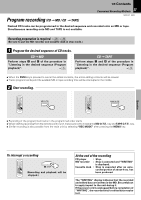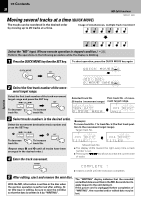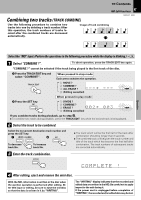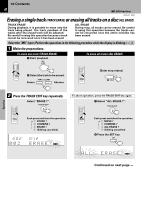Kenwood MDX-F1 User Manual - Page 38
Moving several tracks at a time (QUICK MOVE
 |
View all Kenwood MDX-F1 manuals
Add to My Manuals
Save this manual to your list of manuals |
Page 38 highlights
Contents 38 Moving several tracks at a time (QUICK MOVE) MD Edit Functions MDX-F1 (EN) The tracks can be reordered in the desired order by moving up to 20 tracks at a time. Image of simultaneous, multiple track movement A B C D E F Operation B D A C E F Select the "MD" input. (Please execute operation in stopped condition.) * Perform the operations in the following procedure while the display is blinking. 1 Press the QUICK MOVE key then the SET key. To abort operation, press the QUICK MOVE key again. QUICK MOVE SET Q U I C K M O V E ? MD EDIT 2 Select the first track number of the movement target range. 001-020 Q . M O V E A R E A MD EDIT Select the first track number of the track movement target range and press the SET key. 4 P.CALL¢ SET Selected track No. First track No. of move- 20 tracks (movement range) ment target range. To decrease track No. To increase track No. 005-024 Q.MOVE AREA 005 A005 JAZZ 3 Select tracks numbers in the desired order. Select the movement destination track number and press the SET key. 4 P.CALL¢ 1 2 SET To decrease track No. To increase track No. (Repeat steps 1 and 2 until all tracks have been arranged in the desired order.) 4 Enter the track movement. (Example) To move track No. 7 to track No. 5 (the first track position in the movement target range). Target track No. 005 A007 TITLE7 006 A008 TITLE8 Moved track No. ÷ The display shifts toward the right every time a track number is set. ÷ Pressing the 1 ¡ key allows to check the current order of tracks. ENTER COMPLETE ! ÷ It takes a while until the execution completes. 5 After editing, eject and remove the mini disc. With the MD, information is written in the disc when the ejection operation is performed after editing. After title input or editing, be sure to eject the minidisc so that the data is written in it by "WRITING". The "WRITING" display indicates that the recorded and edited data are written in the MD. Be careful not to apply impact to the unit during it. If the power cord is unplugged before completion of "WRITING", the recorded and/or edited data may be lost.