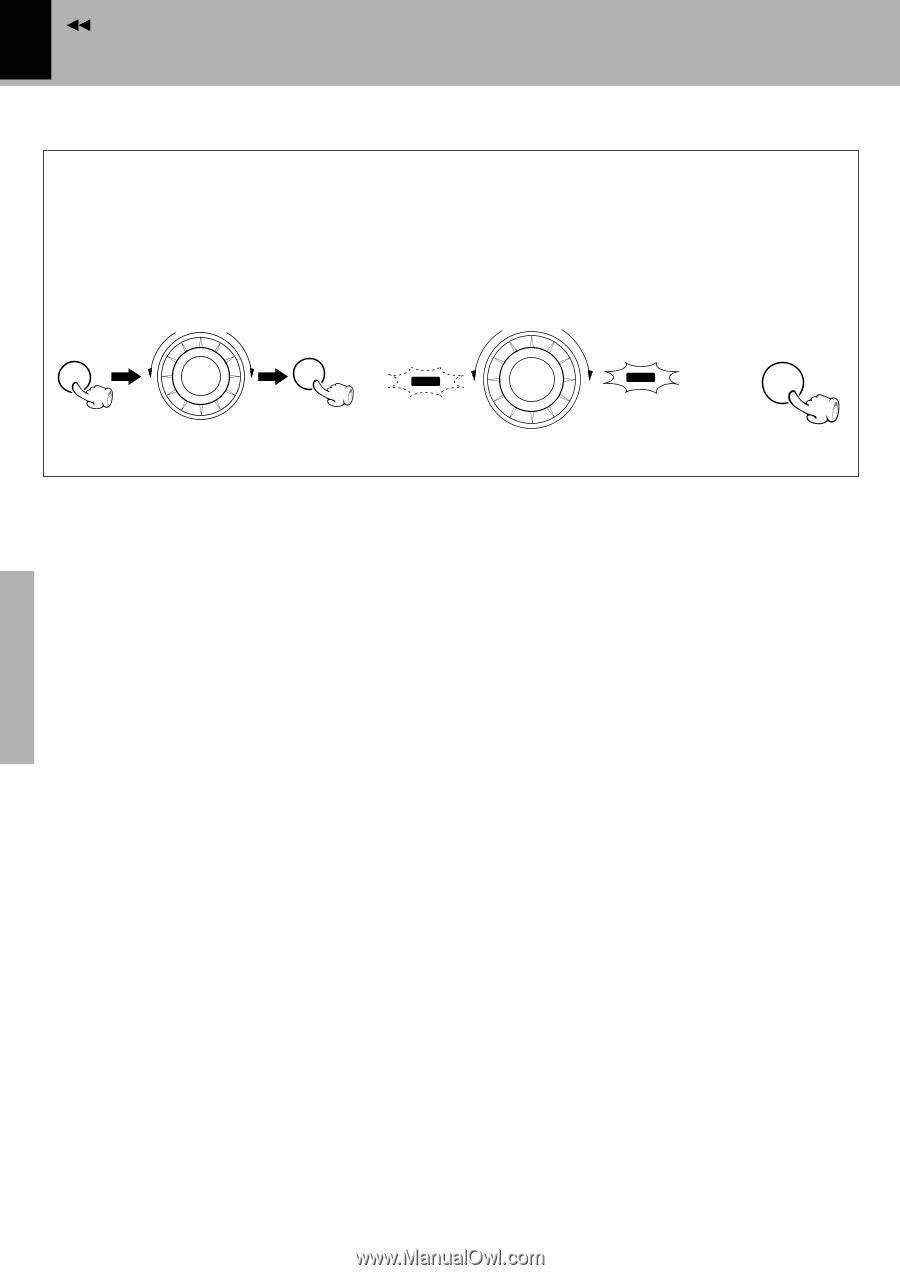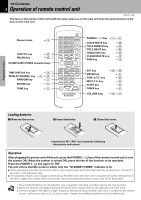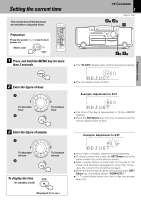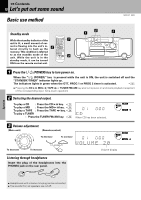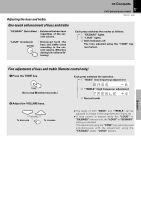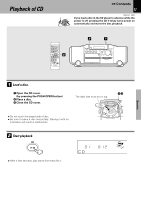Kenwood MDX-F1 User Manual - Page 12
AUTO POWER SAVE function, Contents
 |
View all Kenwood MDX-F1 manuals
Add to My Manuals
Save this manual to your list of manuals |
Page 12 highlights
Contents 12 Let's put out some sound MDX-F1 (EN) AUTO POWER SAVE function When the unit is ON and the unit is left for 30 minutes with CD, MD and TAPE not operating, the unit is switched off automatically by this function. This is convenient when you forget to turn power off after listening. This function can be activated or deactivated by the following operation. ÷ If the current input is TUNER, the auto power save function is activated only when the volume is set to 0. mo mo V 1 Select "A.P.S. SET?" from the menu. MENU De SET 2 Select. To switch APS off A.P. S. OLUME/ MULTI CONTR (Press the "SET/Demo" key while the "?" mark is blinking) Goes off VOLUME/ MULTI CONTRO To switch APS on A.P. S. Lights 3 Press the SET/ Demo key. De SET Operation OL L