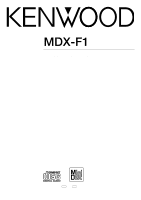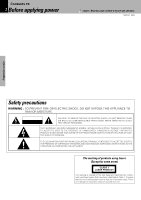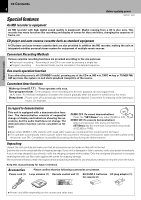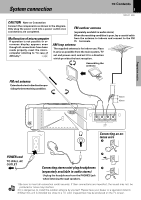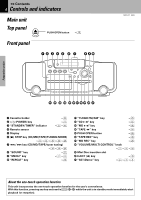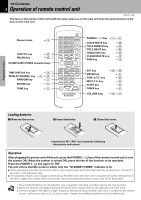Preparation section
MDX-F1 (EN)
3
Before applying power
Contents
Preparation section
Operation
Knowledge section
Before applying power
..............................
2
Safety precautions
...........................................................
2
Special features
................................................................
4
System connection
...........................................
5
Controls and indicators
...................................
6
Main unit
.............................................................................
6
Display
................................................................................
7
Operation of remote control unit
...................
8
Setting the current time
..................................
9
Important Items
...............................................
48
Maintenance
....................................................................
48
Reference
.........................................................................
49
Handling of discs
............................................................
50
Notes on cassette tape
..................................................
51
SCMS (Serial Copy Management System)
.................
51
In case of difficulty
........................................
52
Specifications
...........................................
56
Caution : Read this page carefully to ensure safe operation.
Let's put out some sound
...............................
10
Basic use method
............................................................
10
Listening through headphones
.....................................
10
Adjusting the bass and treble
.......................................
11
AUTO POWER SAVE function
........................................
12
Playback of CD
................................................
13
Listening in the desired sequence
(program playback)
...................................................
15
Repeated playback
.........................................................
16
Listening to an unexpected title sequence
(random playback)
....................................................
17
Playback of Mini Disc
...................................
18
Searching a desired track by its title
(TITLE SEARCH)
..........................................................
20
Title display
......................................................................
21
Listening in the desired sequence
(program playback)
...................................................
22
Repeated playback
.........................................................
23
Playback of tape
.............................................
24
To wind tape at high speed
...........................................
25
To stop playback
.............................................................
25
Selection of reverse mode
............................................
25
Selection of TAPE EQ
. ....................................................
25
Receiving broadcast station
........................
26
Presetting radio stations automatically
(auto preset)
...............................................................
27
One-by-one presetting (manual preset)
.....................
27
Let's recording
................................................
28
Recording on MD
............................................................
28
Recording on TAPE
..........................................................
30
Convenient Recording Methods
..................
32
One-touch recording (CD
=
MD/ CD
=
TAPE)
............
32
Program recording (CD
=
MD/CD
=
TAPE)
...............
33
Program recording (MD
=
TAPE)
.................................
34
MD Edit Functions
..........................................
35
Assigning a title to a disc or track
..............................
35
Changing or deleting a title
..........................................
37
Moving several tracks at a time (QUICK MOVE)
.......
38
Moving a single track (TRACK MOVE)
........................
39
Dividing a track (TRACK DIVIDE)
.................................
40
Combining two tracks (TRACK COMBINE)
................
41
Erasing a single track (TRACK ERASE) or
erasing all tracks on a disc
(ALL ERASE)
............
42
Timer operation
...............................................
44
Setting the O.T.T. timer
...................................................
44
Setting the Program Timer
............................................
45
Execution and cancellation of timer
...............................
47
Sleep timer (SLEEP)
........................................................
47