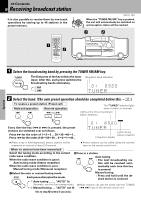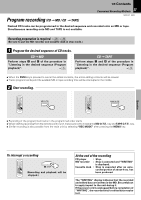Kenwood MDX-F1 User Manual - Page 31
Pause the recording, Stop the recording, Points in CD recording
 |
View all Kenwood MDX-F1 manuals
Add to My Manuals
Save this manual to your list of manuals |
Page 31 highlights
Contents Let's recording 31 MDX-F1 (EN) Pause the recording 0 • TAPE REC ÷ Press the "TAPE REC" key during recording. It stops after leaving a non-recorded blank of 4 seconds. (Press the key again to resume recording.) Stop the recording STOP 0 7 Blinks REC ÷ Do not take out the cassette tape until the tape transport has stopped completely. Operation Points in CD recording When recording CD tracks onto a tape, if you leave the cassette deck in record-pause mode beforehand, the cassette deck recording can be started at the CD starts to be played. (Synchro recording function) 1 Put the CD player in pause mode. 2 Select the track to be recorded with the skip (w2, 3∑) keys. (The CD player pauses at the beginning of the selected track.) 3 Put the cassette deck in Record-pause mode. Press the TAPE REC key successively twice to enter record-pause mode. 4 Start playing the CD. (Synchro recording starts) ÷ Press the stop (7) key to stop recording. ÷ Synchronized recording from MD also is possible with the same procedure.