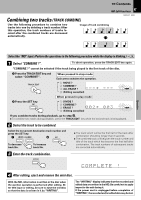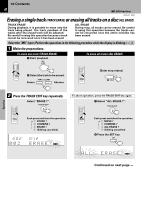Kenwood MDX-F1 User Manual - Page 45
Setting the Program Timer
 |
View all Kenwood MDX-F1 manuals
Add to My Manuals
Save this manual to your list of manuals |
Page 45 highlights
Setting the Program Timer Contents Adjust the clock before setting the timer. Timer operation 45 MDX-F1 (EN) Two 24-hour timer systems (PROG.1, PROG.2) (which can be used every day) are available. With PROG 1 and PROG 2, two sets of time zones and operation contents can be programmed and executed as required. 1 Make preparations for the play (recording). To listen to CD Insert a disc. (Program playback is not possible.) To listen to MD Load a disc. (Program playback is not possible.) To listen to tape Set a tape into. Operation mo mo V To listen to radio The station should be preset prior to the above. ¶ For recording Make preparations for recording. MD • TAPE º ÷ Timer reservation is possible for the two types PROG.1 and PROG. 2 at the same time. ÷ Please make reservations with an interval of at least one minute, so that the operation times of PROG. 1 and PROG. 2 do not overlap. 2 Select a program No. 1Select "TIMER SET ?". MENU De SET OLUME/ MULTI CONTR (Press the "SET/Demo" key while the "?" mark is blinking.) 2 Select "PROG. 1 SET ?" or "PROG. 2 SET ?". OL L VOLUME/ MULTI CONTRO 3 Press the SET/Demo key. De 0 SET Turning the knob switches the function as shown in the display. TAPE RVS. ? REC MODE ? AUTO PRESET (TUNER only) TIMER SET ? A.P.S. SET ? Turning the knob switches the function as shown in the display. 1 O.T.T. SET ? 2 PROG. 1 SET ? 3 PROG. 2 SET ? ÷ The selected program No. lights. (Press during display of the program contents.) Continued on next page