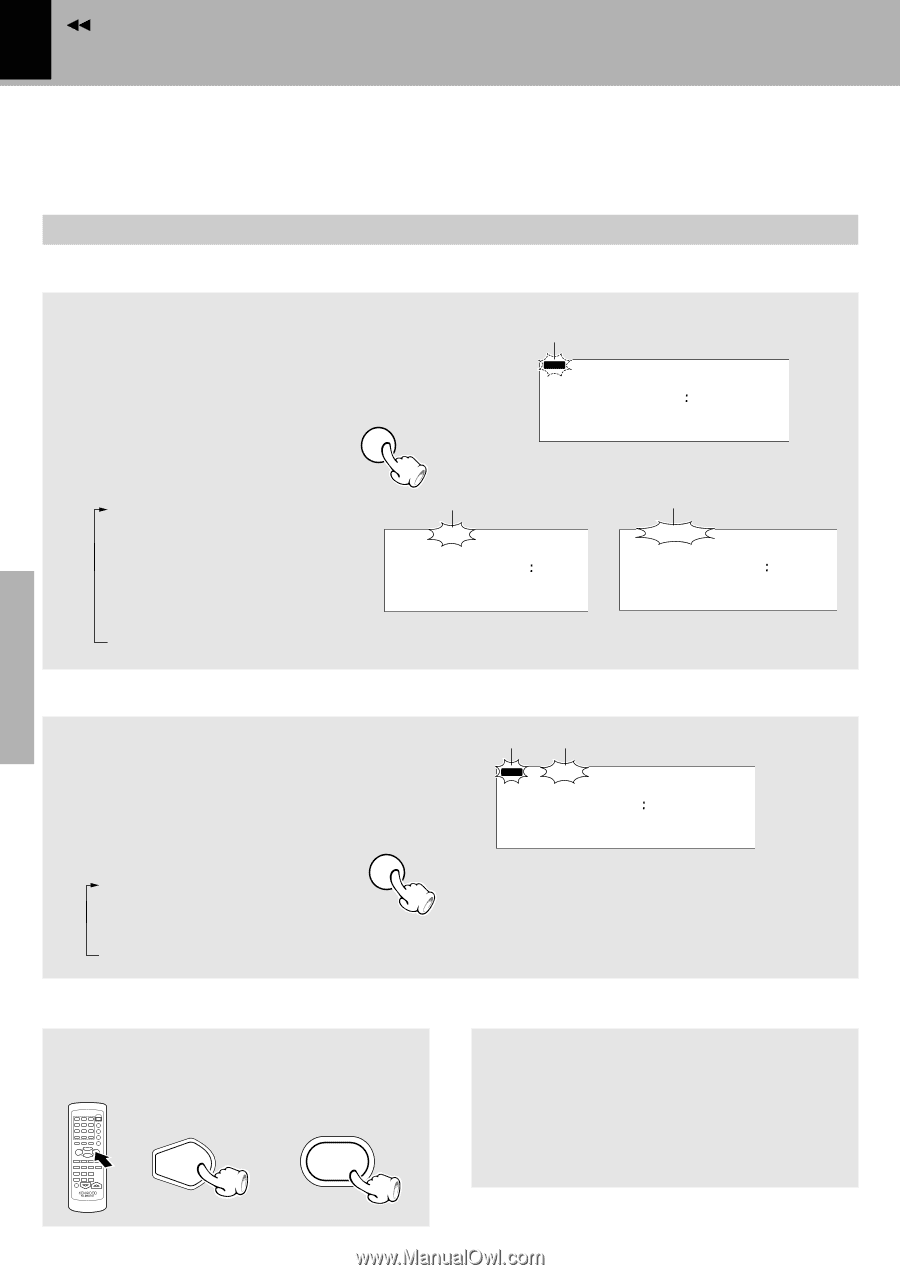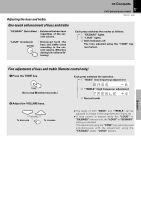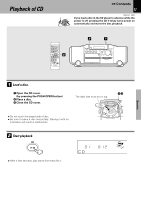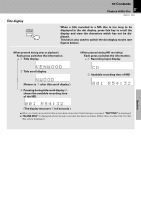Kenwood MDX-F1 User Manual - Page 16
Repeated playback
 |
View all Kenwood MDX-F1 manuals
Add to My Manuals
Save this manual to your list of manuals |
Page 16 highlights
Contents 16 Playback of CD Repeated playback MDX-F1 (EN) You can repeatedly listen to a favorite track or disc. (The REPEAT key is provided only on the main unit.) Operation Select the "CD" input. # Setup for repeating a single track or all tracks 1 Confirm that the "PGM" indicator is not lit. Confirm that this is not lit. (If the "PGM" indicator is lit, press the PGM key to turn it off.) REPEAT PGM ALL 3 REPEAT TRACK NO. 01 CD 000 2 Select "REPEAT". Each press switches the repeat mode. 1 "REPEAT" Repeats playback of a single track. 2 "ALL REPEAT" Repeats playback of all tracks in a disc. 3 Off.... Repeat deactivated Lights 3 REPEAT TRACK NO. 01 CD 000 Lights 3 ALL 3 REPEAT TRACK NO. 01 CD 000 Setup for repeating selected tracks 1 Program the track sequence according to steps 1 to 2 of "Listening in the desired se- quence". % 2 Select "REPEAT". Each press switches the repeat mode. 1 "REPEAT" All of the programmed tracks will be played repeatedly. 2 Off.... Repeat deactivated REPEAT Start playback When the single repeat, select the track number. $ (Remote control unit) (Main unit) CD 6 CD 6 Lights Lights PGM ALL 3 REPEAT TRACK NO. 01 CDM 000 CD ÷ The "REPEAT" and "PGM" indicators light up. To stop repeated playback Press the REPEAT key repeatedly until the repeat mode is switched off. ÷ The "REPEAT" or "ALL REPEAT" indicator turns off and the repeat play mode is canceled.