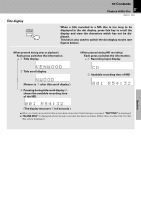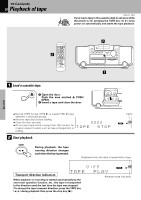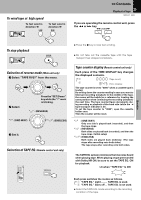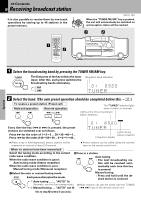Kenwood MDX-F1 User Manual - Page 23
Setup for repeating all tracks in a disc, Setup for repeating selected tracks, Start playback,
 |
View all Kenwood MDX-F1 manuals
Add to My Manuals
Save this manual to your list of manuals |
Page 23 highlights
Contents Playback of Mini Disc 23 Repeated playback MDX-F1 (EN) You can repeatedly listen to a favorite track or disc. (The REPEAT key is provided only on the main unit.) Operation Select the "MD" input. * Setup for repeating all tracks in a disc 1 Confirm that the "PGM" indicator is not lit. (If the "PGM" indicator is lit, press the PGM key to turn it off.) REPEAT 2 Select "ALL REPEAT". Each press switches the repeat mode. 1 "ALL REPEAT" Repeats playback of all tracks in a disc. 2 Off.... Repeat deactivated Setup for repeating selected tracks 1 Program the track sequence according to steps 1 to 2 of "Listening in the desired se- quence". ™ 2 Select "REPEAT". REPEAT Each press switches the repeat mode. 1 "REPEAT" All of the programmed tracks will be played repeatedly. 2 Off.... Repeat deactivated Start playback (Remote control unit) MD 6 (Main unit) MD 6 Confirm that this is not lit. PGM ALL 3 REPEAT TRACK NO. 001 .NO 000 TITLE . Lights 3 ALL 3 REPEAT TRACK NO. 001 .NO 000 TITLE . Lights Lights PGM ALL 3 REPEAT TRACK NO. 001 PGM 000 MD ÷ The "REPEAT" and "PGM" indicators light up. To stop repeated playback Press the REPEAT key repeatedly until the repeat mode is switched off. ÷ The "REPEAT" or "ALL REPEAT" indicator turns off and the repeat play mode is canceled.