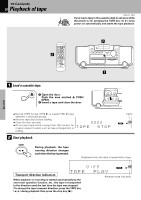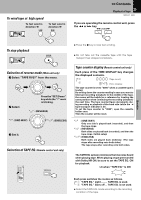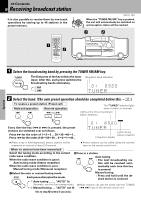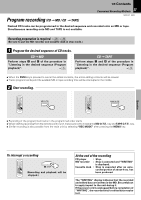Kenwood MDX-F1 User Manual - Page 28
Let's recording, Recording on MD
 |
View all Kenwood MDX-F1 manuals
Add to My Manuals
Save this manual to your list of manuals |
Page 28 highlights
Contents 28 Let's recording Let's recording Recording on MD MDX-F1 (EN) This unit cannot record audio in monaural mode. MD recording is possible as "digital recording", where the digital signal of the CD is used as it is, and as "analog recording", where the analog signal of a broadcast etc. is converted to a digital signal. 2 3 Operation 0 1 1 Make the preparations for recording. 1 Open the write protect tab of the Mini Disc to make it recordable. p 2 Load the Mini Disc. In the direction of the arrow CAUTION The MD cannot be loaded or ejected while the unit is in standby mode. Do not force insert a Mini Disc during the STANDBY mode, for this may damage the mechanism. 2 Select the source to be recorded. Example: To select the CD input CD 6 TUNER (Broadcasts) : Analog recording CD : Digital recording TAPE : Analog recording CD The character information display shows the recording input source. ÷ If a CD or tape has already been loaded, it starts to play now. Press the 7 key to stop it. 3 Start recording. • MD REC 1 Press the "MD REC" key (the unit enters record-pause mode). 2 When the preparation is complete, press the "MD REC" key again. 3 Play (or tune) the music source to be recorded. ÷ For recording from a CD, read "One-touch recording". ¤ ÷ Do not apply vibrations or impact during recording. ÷ The recording onto TAPE is not available during recording onto MD.