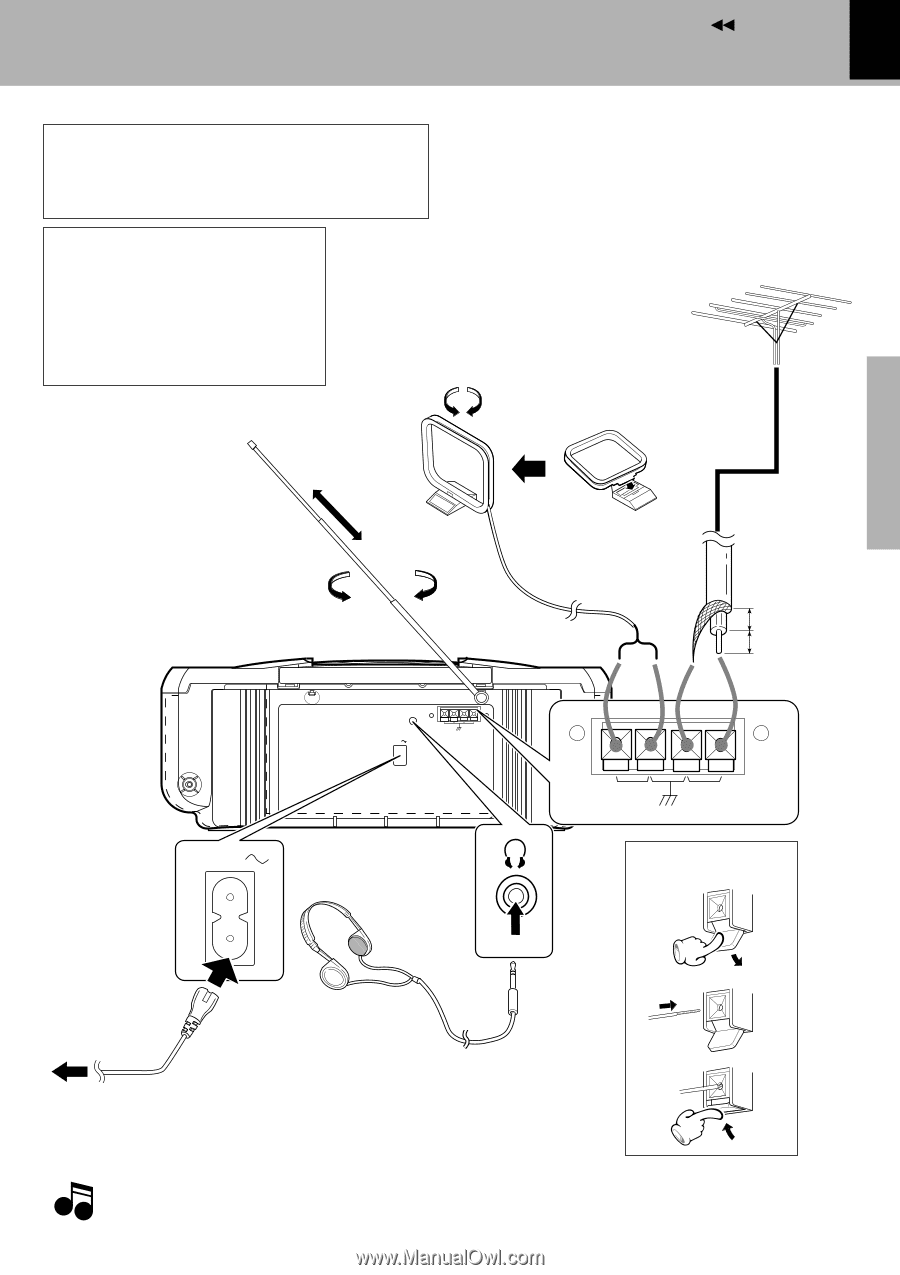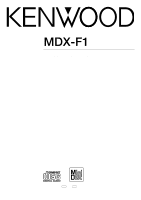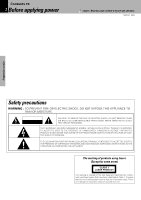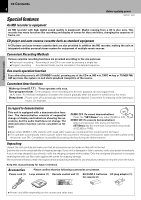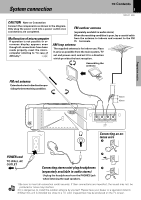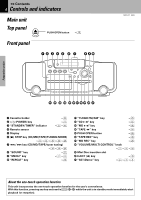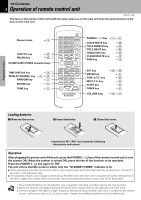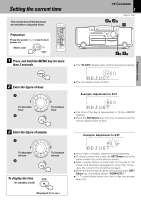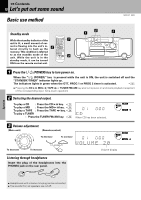Kenwood MDX-F1 User Manual - Page 5
System connection
 |
View all Kenwood MDX-F1 manuals
Add to My Manuals
Save this manual to your list of manuals |
Page 5 highlights
System connection Contents Controls and indicators 5 MDX-F1 (EN) CAUTION Note on Connection Connect the components as shown in the diagram. Only plug the power cord into a power outlet once FM outdoor antenna connections are completed. (separately available in audio stores) Malfunction of microcomputer If operation is not possible or er- roneous display appears even though all connections have been made properly, reset the micro- computer referring to "In case of difficulty". W When the receiving condition is poor, lay a coaxial cable from the antenna to indoors and connect to the FM 75Ω terminals. AM loop antenna The supplied antenna is for indoor use. Place it as far as possible from the main system, TV set and power cord, and set it to a direction which provides the best reception. Assembling the antenna Preparation section FM rod antenna Extend and orient in the direction providing the best receiving condition. 10mm 10mm AC IN AM FM 75Ω GND ANTENNA AC IN AM FM 75Ω GND ANTENNA Connecting an antenna wire 1 PHONES POWER cord TO WALL AC OUTLET 2 Connecting stereo mini-plug headphones 3 (separately available in audio stores) Unplug the headphones from the PHONES jack when listening through speakers. Notes 1.Be sure to insert all connection cords securely. If their connections are imperfect, the sound may not be produced or noise may interfere. 2.It is dangerous to install the outdoor antenna by yourself. Please have your dealer or a specialist install it. 3.When this unit is installed too close to a TV, color irregularities may be produced on the TV screen.