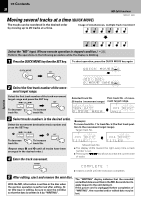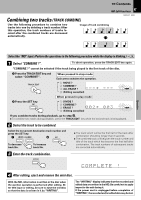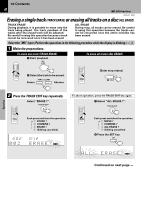Kenwood MDX-F1 User Manual - Page 42
Erasing a single track (TRACK ERASE) or erasing all tracks on a disc (ALL ERASE), TRACK ERASE
 |
View all Kenwood MDX-F1 manuals
Add to My Manuals
Save this manual to your list of manuals |
Page 42 highlights
Contents 42 MD Edit Functions MDX-F1 (EN) Erasing a single track (TRACK ERASE) or erasing all tracks on a disc (ALL ERASE) TRACK ERASE During playback, it is possible to erase only the track being played. The track numbers of the tracks after the erased track will be adjusted. Be careful in using this operation because a track cannot be recovered once it has been erased. ALL ERASE During stop, all tracks can be erased. Be careful in using this operation because the tracks cannot be recovered once the entire minidisc has been erased. Select the "MD" input. (Perform the operations in the following procedure while the display is blinking.) * 1 Make the preparations. To erase one track (TRACK ERASE) 1 Start playback. MD 6 To erase all tracks (ALL ERASE) 2 Select the track to be erased. 4 P.CALL¢ Return Advance (Enter stop status) 7 STOP Operation 2 Press the TRACK EDIT key repeatedly. Select "ERASE ?". TRACK EDIT To abort operation, press the TRACK EDIT key again. 1 Select "ALL ERASE ?". TRACK EDIT Each press switches the operation. 1 DIVIDE ? 2 COMBINE ? 3 ERASE ? 4 (Editing cancelled) TRACK NO. 002 002 012 E R A S E ? MD EDIT Each press switches the operation. 1 MOVE ? 2 COMBINE ? 3 ALL ERASE ? 4 (Editing cancelled) 2 Press the SET key. SET ALL E R A S E ? MD EDIT Continued on next page