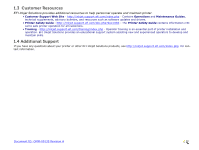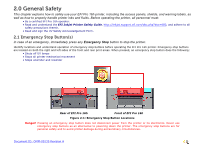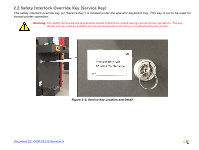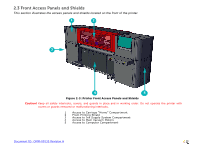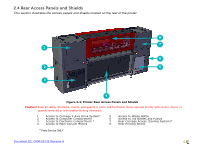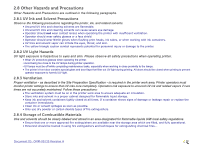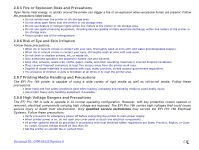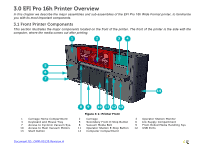Konica Minolta EFI Pro 16h EFI Pro 16h Operations Guide - Page 15
Printer Shield Support System and Locking Mechanism, position
 |
View all Konica Minolta EFI Pro 16h manuals
Add to My Manuals
Save this manual to your list of manuals |
Page 15 highlights
2.5 Printer Shield Support System and Locking Mechanism The printer shields are equipped with a support system comprised of cylinders that hold the shields open. Once in the open position, the cylinder on the left side of the shield locks in place. The top section of the cylinder must be depressed to unlock the cylinder before attempting to close the shield. Warning: Ensure that the cylinder is released prior to closing the shield. Failure to do so will damage the cylinder and render the shield support system inoperable and dangerous when shields are opened. • Unlock the support cylinder as shown in the illustration below, while carefully lowering the printer shield with your other hand. 1 2 Figure 2-5: Printer Shields Cylinder Lock 1 Cylinder Locking Mechanism 2 Depress to Unlock Before Closing Shield Document ID: OMM-00135 Revision A 15