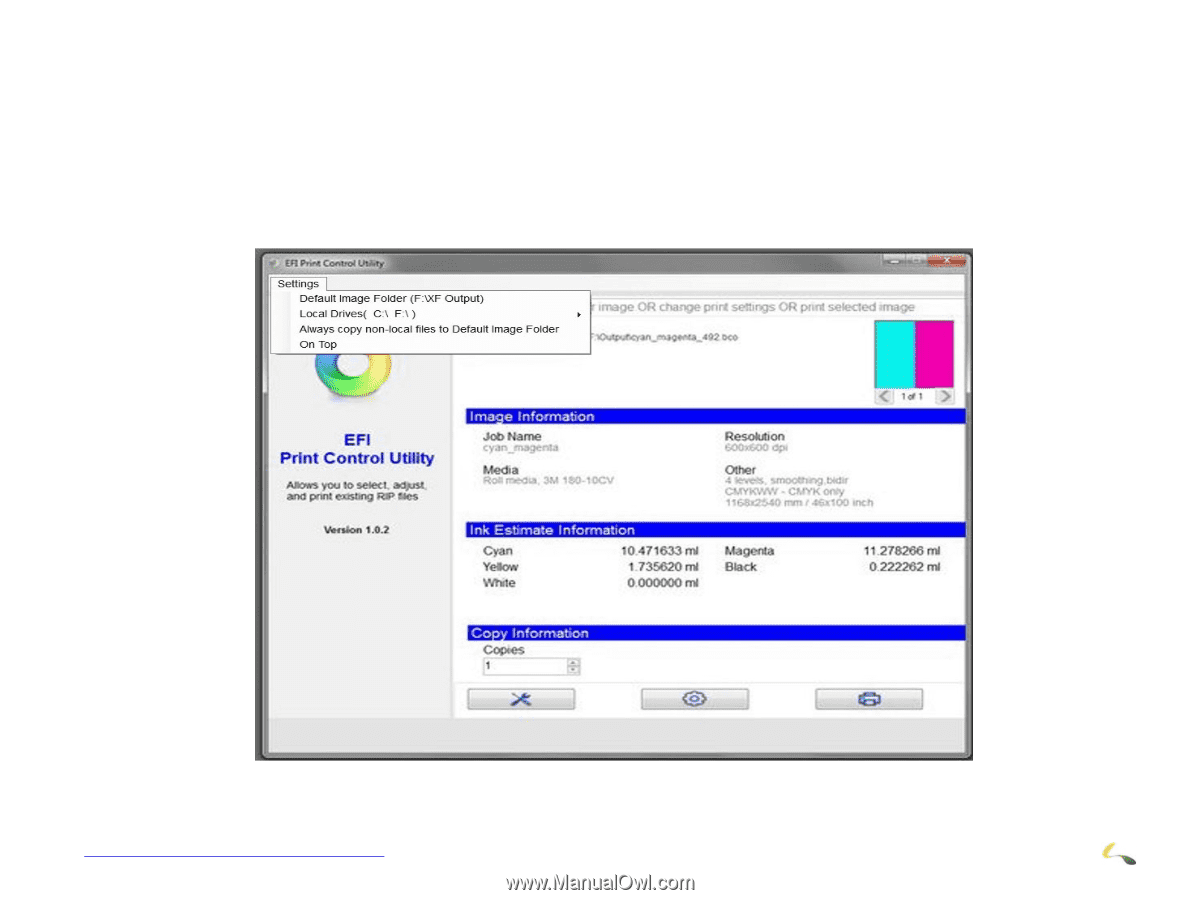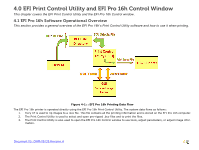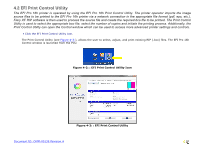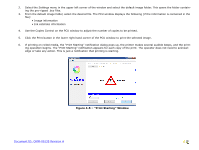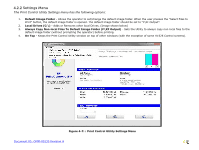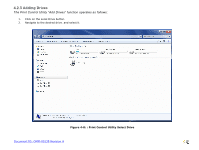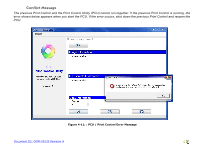Konica Minolta EFI Pro 16h EFI Pro 16h Operations Guide - Page 48
Settings Menu, Default Image Folder, Local Drives C
 |
View all Konica Minolta EFI Pro 16h manuals
Add to My Manuals
Save this manual to your list of manuals |
Page 48 highlights
4.2.2 Settings Menu The Print Control Utility Settings menu has the following options: 1. Default Image Folder - Allows the operator to set/change the default image folder. When the user presses the "Select Files to Print" button, the default image folder is opened. The default image folder should be set to "F\XF Output". 2. Local Drives (C:\) - Adds or Removes other local Drives. (Image shown below) 3. Always Copy Non-local Files To Default Image Folder (F\XF Output) - Sets the Utility to always copy non-local files to the default image folder (without prompting the operator) before printing. 4. On Top - Keeps the Print Control Utility window on top of other windows (with the exception of some H1525 Control screens). Figure 4-7: : Print Control Utility Settings Menu Document ID: OMM-00135 Revision A 48