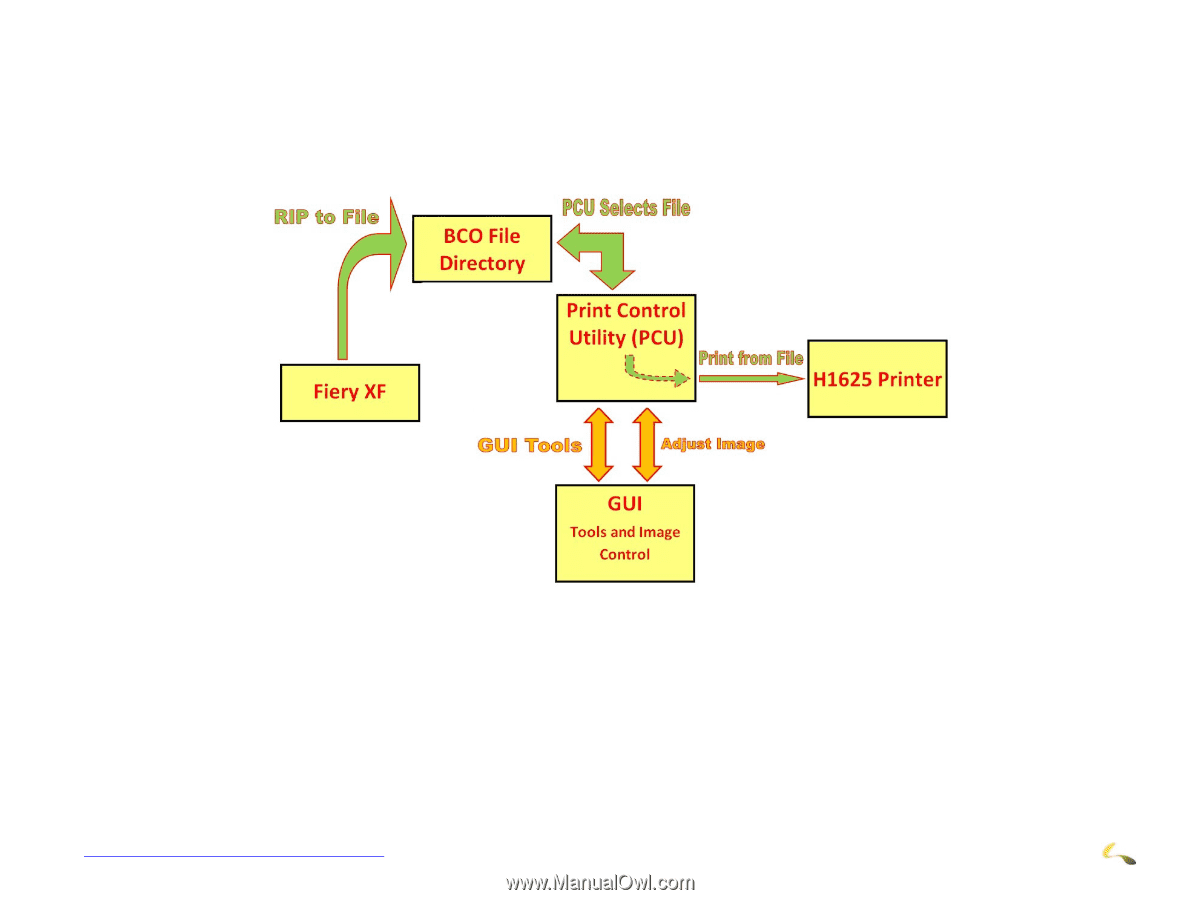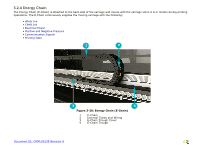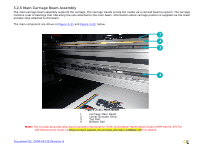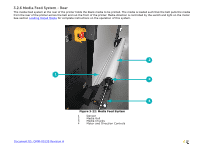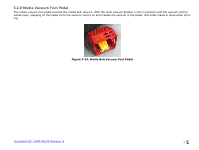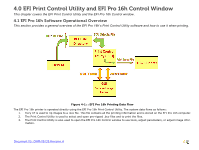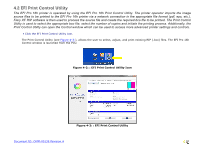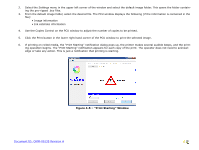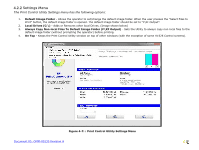Konica Minolta EFI Pro 16h EFI Pro 16h Operations Guide - Page 43
EFI Print Control Utility and EFI Pro 16h Control Window
 |
View all Konica Minolta EFI Pro 16h manuals
Add to My Manuals
Save this manual to your list of manuals |
Page 43 highlights
4.0 EFI Print Control Utility and EFI Pro 16h Control Window This chapter covers the EFI Print Control Utility and the EFI Pro 16h Control window. 4.1 EFI Pro 16h Software Operational Overview This section provides a general overview of the EFI Pro 16h's Print Control Utility software and how to use it when printing. Figure 4-1: : EFI Pro 16h Printing Data Flow The EFI Pro 16h printer is operated directly using the EFI Pro 16h Print Control Utility. The system data flows as follows: 1. Fiery XF is used to rip images to a .bco file. This file contains all the printing information and is stored on the EFI Pro 16h computer. 2. The Print Control Utility is used to select and open pre-ripped .bco files and to print the files. 3. The Print Control Utility is also used to open the EFI Pro 16h Control window to use tools, adjust parameters, or adjust image information. Document ID: OMM-00135 Revision A 43