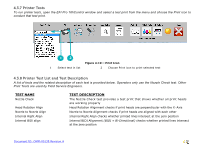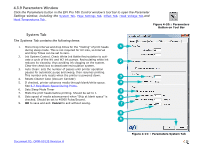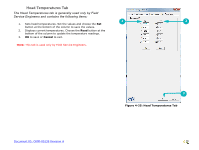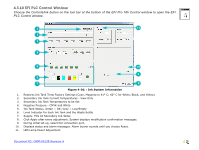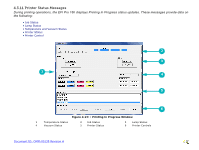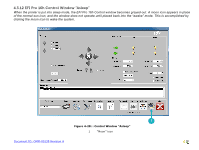Konica Minolta EFI Pro 16h EFI Pro 16h Operations Guide - Page 64
Head Voltage Tab, The Head Voltages tab is used only by Field Service Engineers
 |
View all Konica Minolta EFI Pro 16h manuals
Add to My Manuals
Save this manual to your list of manuals |
Page 64 highlights
Head Voltage Tab The Head Voltages tab is used only by Field Service Engineers and displays the following:. 1. Displays and sets print head voltage for each white and CYMK print head. 1 2. Read button - Checks the actual voltage of the print heads and displays in the Voltage Settings fields. 3. Write button - Saves the values that were input in the Voltage Settings fields. 4. OK to save or Cancel to exit. Note: This tab is used only by Field Service Engineers. 2 3 4 Figure 4-24: : Head Voltage Tab Document ID: OMM-00135 Revision A 64

Document ID: OMM-00135 Revision A
64
Head Voltage Tab
The Head Voltages tab is used only by Field Service Engineers
and displays the following:.
1.
Displays and sets print head voltage for each white and CYMK print head.
2.
Read button - Checks the actual voltage of the print heads and displays
in the
Voltage Settings
fields.
3.
Write button - Saves the values that were input in the
Voltage Settings
fields.
4.
OK
to save or
Cancel
to exit.
Note:
This tab is used only by Field Service Engineers.
1
2
3
4
Figure 4-24: : Head Voltage Tab