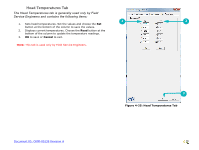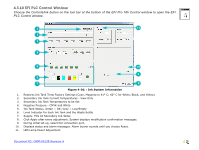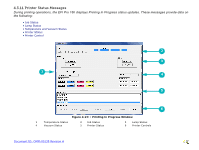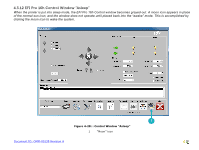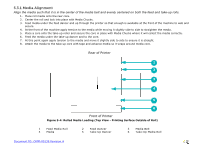Konica Minolta EFI Pro 16h EFI Pro 16h Operations Guide - Page 68
EFI Pro 16h Control Window “Asleep”, clicking the moon icon to wake the system.
 |
View all Konica Minolta EFI Pro 16h manuals
Add to My Manuals
Save this manual to your list of manuals |
Page 68 highlights
4.3.12 EFI Pro 16h Control Window "Asleep" When the printer is put into sleep mode, the EFI Pro 16h Control window becomes grayed-out. A moon icon appears in place of the normal sun icon, and the window does not operate until placed back into the "awake" mode. This is accomplished by clicking the moon icon to wake the system. 1 Figure 4-28: : Control Window "Asleep" 1 "Moon" icon Document ID: OMM-00135 Revision A 68

Document ID: OMM-00135 Revision A
68
4.3.12 EFI Pro 16h Control Window “Asleep”
When the printer is put into sleep mode, the EFI Pro 16h Control window becomes grayed-out. A moon icon appears in place
of the normal sun icon, and the window does not operate until placed back into the “awake” mode. This is accomplished by
clicking the moon icon to wake the system.
Figure 4-28: : Control Window “Asleep”
1
“Moon” icon
1