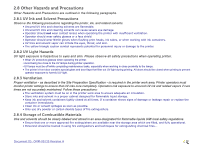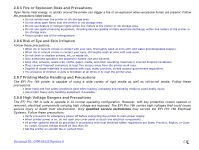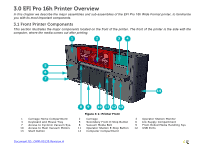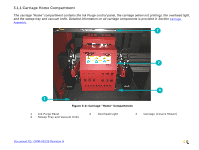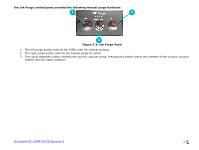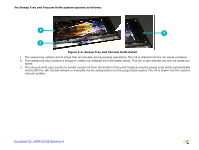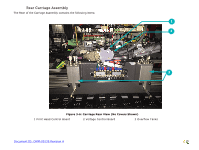Konica Minolta EFI Pro 16h EFI Pro 16h Operations Guide - Page 20
EFI Pro 16h Printer Overview, 3.1 Front Printer Components
 |
View all Konica Minolta EFI Pro 16h manuals
Add to My Manuals
Save this manual to your list of manuals |
Page 20 highlights
3.0 EFI Pro 16h Printer Overview In this chapter we describe the major assemblies and sub-assemblies of the EFI Pro 16h Wide Format printer, to familiarize you with its most important components. 3.1 Front Printer Components This section illustrates the major components located on the front of the printer. The front of the printer is the side with the computer, where the media comes out after printing. 1 2 34 5 6 7 14 1 Carriage Home Compartment 4 Keyboard and Mouse Tray 7 Access to Cyclonic Vacuum Sys. 10 Access to Main Vacuum Motors 13 Start Button 89 10 11 12 13 Figure 3-1: Printer Front 2 Carriage 5 Secondary Front E-Stop Button 8 Vacuum Media Belt 11 Operator Station E-Stop Button 14 Computer Compartment 3 Operator Station Monitor 6 Ink Supply Compartment 9 Front Rolled Media Handling Sys 12 USB Ports Document ID: OMM-00135 Revision A 20