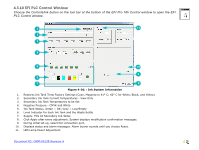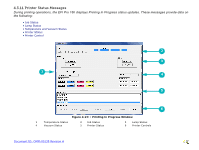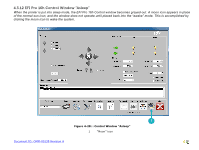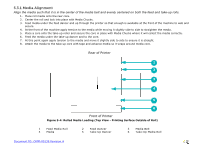Konica Minolta EFI Pro 16h EFI Pro 16h Operations Guide - Page 71
Loading Rolled Media
 |
View all Konica Minolta EFI Pro 16h manuals
Add to My Manuals
Save this manual to your list of manuals |
Page 71 highlights
5.3 Loading Rolled Media This section illustrates the proper method for loading rolled media onto the printer. Media Path(s) Rolled Media Paths are as follows: 1. If the Image surface of the media is on the outside of the roll, load as shown in Figure 5-2. 2. If the Image surface of the media is on the inside of the roll, load as shown in Figure 5-3. Feed Side Feed Side Figure 5-2: Image Surface on Outside of Media Roll Note: The arrows indicate media direction. Document ID: OMM-00135 Revision A Figure 5-3: Image Surface on Inside of Media Roll 71

Document ID: OMM-00135 Revision A
71
5.3 Loading Rolled Media
This section illustrates the proper method for loading rolled media onto the printer. Media Path(s)
Rolled Media Paths are as follows:
1.
If the Image surface of the media is on the outside of the roll, load as shown in
Figure 5-2
.
2.
If the Image surface of the media is on the inside of the roll, load as shown in
Figure 5-3
.
Note:
The arrows indicate media direction.
Figure 5-2: Image Surface on Outside of Media Roll
Figure 5-3: Image Surface on Inside of Media Roll
Feed Side
Feed Side