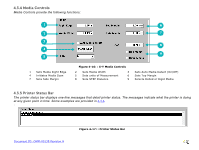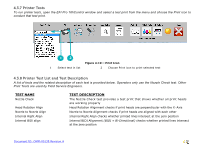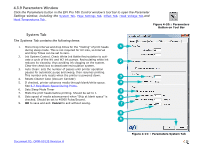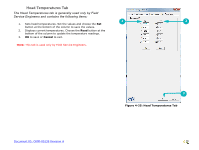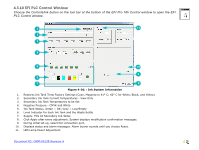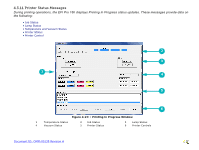Konica Minolta EFI Pro 16h EFI Pro 16h Operations Guide - Page 62
Settings Tab, Carriage Height Calibration Tool item 2. The full tab
 |
View all Konica Minolta EFI Pro 16h manuals
Add to My Manuals
Save this manual to your list of manuals |
Page 62 highlights
Page Settings Tab The Page Settings tab is generally used only during printer set up. Operators are likely to use only the Carriage Height Calibration Tool (item 2). The full tab contains the following items: 1 1. Identifies Media Position. 2 2. Identifies Platform Origin. 3. Identifies Media Width. 3 4. Identifies Y Position Board Adjustment when Rigid Media is selected. 4 5. Carriage Height Calibration Slide Bar Adjustment 6. Sets Value in mm. 7. Adjust and Save buttons 5 8. Save it as home height. Click OK to save the home height as the printing height. 6 9. Choose OK to save or Cancel to exit. 7 8 9 Figure 4-22: Page Settings Tab Document ID: OMM-00135 Revision A 62

Document ID: OMM-00135 Revision A
62
Page Settings Tab
The Page Settings tab is generally used only during
printer set up. Operators are likely to use only the
Carriage Height Calibration Tool (item 2). The full tab
contains the following items:
1.
Identifies Media Position.
2.
Identifies Platform Origin.
3.
Identifies Media Width.
4.
Identifies Y Position Board Adjustment when Rigid Media is
selected.
5.
Carriage Height Calibration Slide Bar Adjustment
6.
Sets Value in mm.
7.
Adjust and Save buttons
8.
Save it as home height. Click OK to save the home height as the
printing height.
9.
Choose
OK
to save or
Cancel
to exit.
1
2
5
6
7
8
9
3
4
Figure 4-22: Page Settings Tab