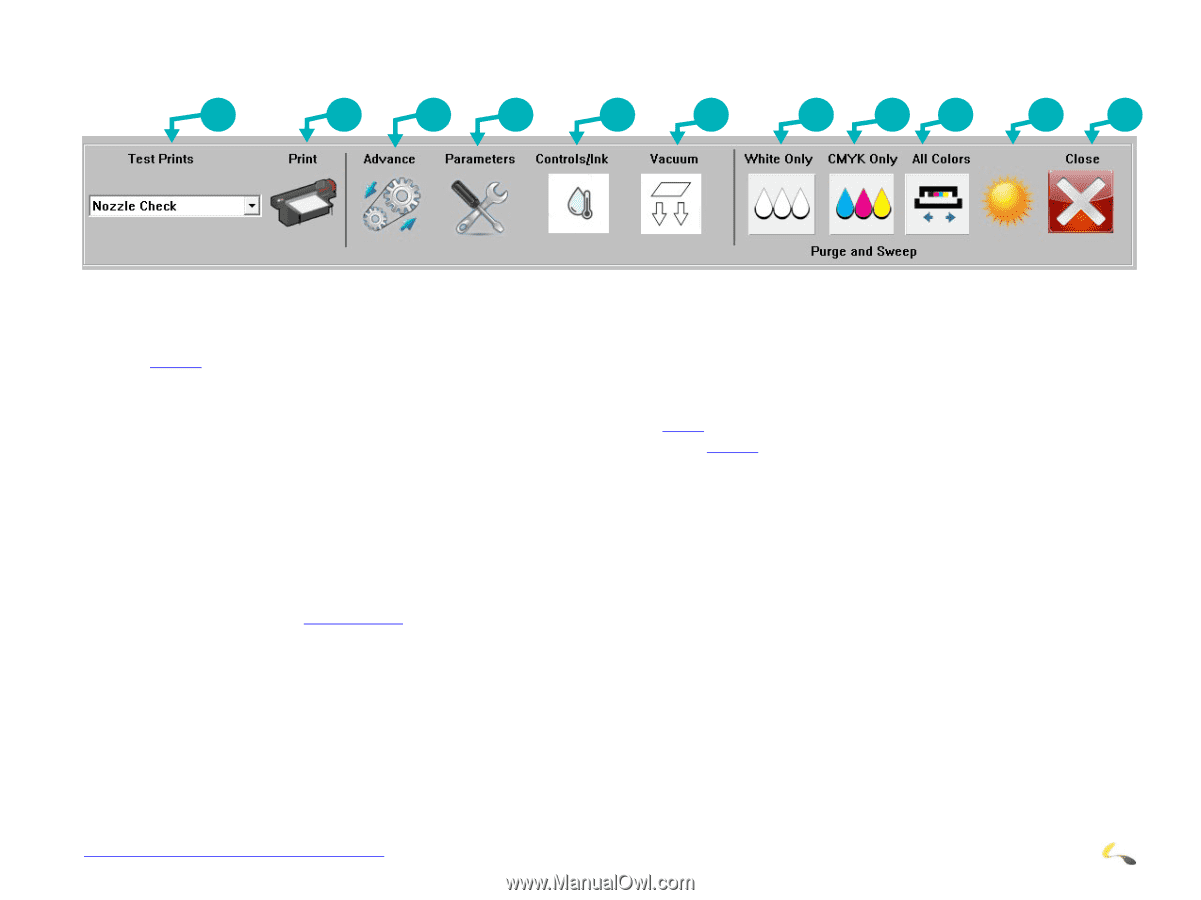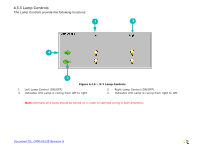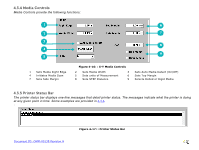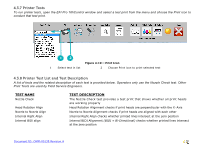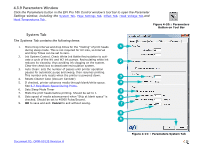Konica Minolta EFI Pro 16h EFI Pro 16h Operations Guide - Page 58
Printer Tools Bar, Test Prints, Print, Advance, Parameters, Controls/Ink, Vacuum, Purge White
 |
View all Konica Minolta EFI Pro 16h manuals
Add to My Manuals
Save this manual to your list of manuals |
Page 58 highlights
4.3.6 Printer Tools Bar The printer tools bar contains the following tools. Description, function, and location of the tools are described below. . 1 2 3 4 5 6 7 8 9 10 11 Figure 4-18: : Printer Tools Bar 1. Test Prints - Provides a list of all the test print types. Descriptions of operator-used test print types are provided in Section 4.3.12. 2. Print - Prints the test print selected in the Test Prints list. 3. Advance- Turns on/off continuous movement of the media belt. 4. Parameters - Opens the Parameters window described in Section 4.3.9. 5. Controls/Ink - Opens the EFI PLC Control window described in Section 4.3.10 6. Vacuum - Turns vacuum motor on/off. 7. Purge White - Purges the white print heads and conducts a head sweep. 8. Purge Color - Purges the CYMK color print heads and conducts a head sweep. 9. Head Sweep - Sends the carriage Home to perform a head sweep of all print heads. 10. Awake/Sleep - Indicates the printer's current sleep/wake mode. 11. Close - Shuts down the Control window Note: After clicking the Media Belt Continuous Movement button, stop the belt movement by clicking either the STOP button from Figure 4-14: or clicking the Media Belt Continuous Movement button again. Document ID: OMM-00135 Revision A 58