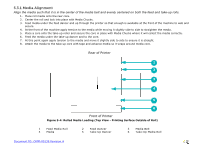Konica Minolta EFI Pro 16h EFI Pro 16h Operations Guide - Page 74
Loading Rigid Media, 5.4.1 Printing Multiple Rigid Media Boards
 |
View all Konica Minolta EFI Pro 16h manuals
Add to My Manuals
Save this manual to your list of manuals |
Page 74 highlights
5.4 Loading Rigid Media This section provides basic instruction for working with rigid media.Load the media from the rear (feed side) of the printer. 1. Set vacuum chamber controls as described in Section 5.5. 2. Ensure media vacuum is off. 3. Lower the media fence using the fence up/down switch or the fence movement controls on the EFI Pro 16h Control window. 4. Turn on vacuum. 5. Place a piece of rigid media onto the media belt and push it so that it is in contact with the fence and the left side angle bracket. This ensures that the media is parallel to the media belt. 6. Turn on media vacuum using the foot pedal. 7. Raise the fence. Figure 5-6: Media Fence Switch Figure 5-7: Media Fence 5.4.1 Printing Multiple Rigid Media Boards The revised media fence on the EFI Pro 16h can be used to align rigid boards in preparation for printing. This new fence helps to keep a common and consistent zero point, which allows for greater accuracy when guillotine-cutting and doublesided printing. Another benefit of having this solid, square fence with spacers is the ability to easily combine multiple boards across the belt. This feature results in better print speeds by utilizing the entire print zone and reducing carriage turn-around time. Document ID: OMM-00135 Revision A 74