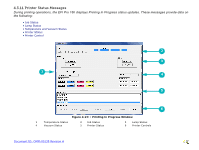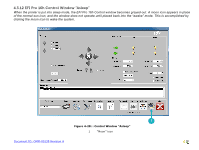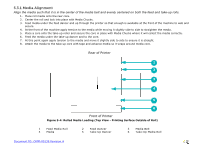Konica Minolta EFI Pro 16h EFI Pro 16h Operations Guide - Page 72
Media Alignment, Rear of Printer
 |
View all Konica Minolta EFI Pro 16h manuals
Add to My Manuals
Save this manual to your list of manuals |
Page 72 highlights
5.3.1 Media Alignment Align the media such that it is in the center of the media belt and evenly centered on both the feed and take-up rolls. 1. Place roll media onto the rear core. 2. Center the roll and lock into place with Media Chucks. 3. Feed media under the feed dancer and up through the printer so that enough is available at the front of the machine to web and secure. 4. At the front of the machine apply tension to the media while moving it slightly side to side to straighten the media. 5. Place a core onto the take-up roller and secure the core in place with Media Chucks where it will collect the media correctly. 6. Feed the media under the take-up dancer and to the core. 7. At this point again apply tension to the media and move it slightly side to side to ensure it is straight. 8. Attach the media to the take-up core with tape and advance media so it wraps around media core. Rear of Printer 1 2 3 4 5 6 Front of Printer Figure 5-4: Rolled Media Loading (Top View - Printing Surface Outside of Roll) 1 Feed Media Roll 4 Media 2 Feed Dancer 5 Take-Up Dancer 3 Media Belt 6 Take-Up Media Roll Document ID: OMM-00135 Revision A 72