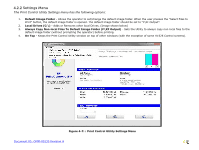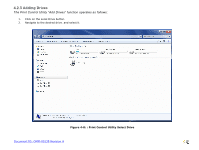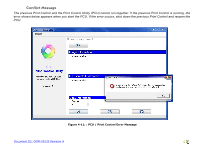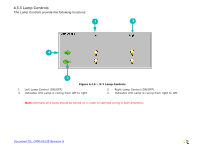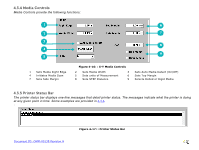Konica Minolta EFI Pro 16h EFI Pro 16h Operations Guide - Page 53
EFI Pro 16h Control Window, Tools, Adjust Image, Settings
 |
View all Konica Minolta EFI Pro 16h manuals
Add to My Manuals
Save this manual to your list of manuals |
Page 53 highlights
4.3 EFI Pro 16h Control Window The Print Control Utility launches the EFI Pro 16h Control window by clicking on the Tools button or the Adjust Image Settings button. The EFI Pro 16h Control window defines printing parameters, print options, and printer status information. 1 2 3 4 5 6 7 Figure 4-12: : EFI Pro 16h Control Window 1 Carriage Controls 2 X-Y Axes Movement Controls 3 4 Media Controls 5 Printer Status Bar 6 7 "Awake" or "Sleep" Button Lamp Controls Printer Tools Bar Document ID: OMM-00135 Revision A 53
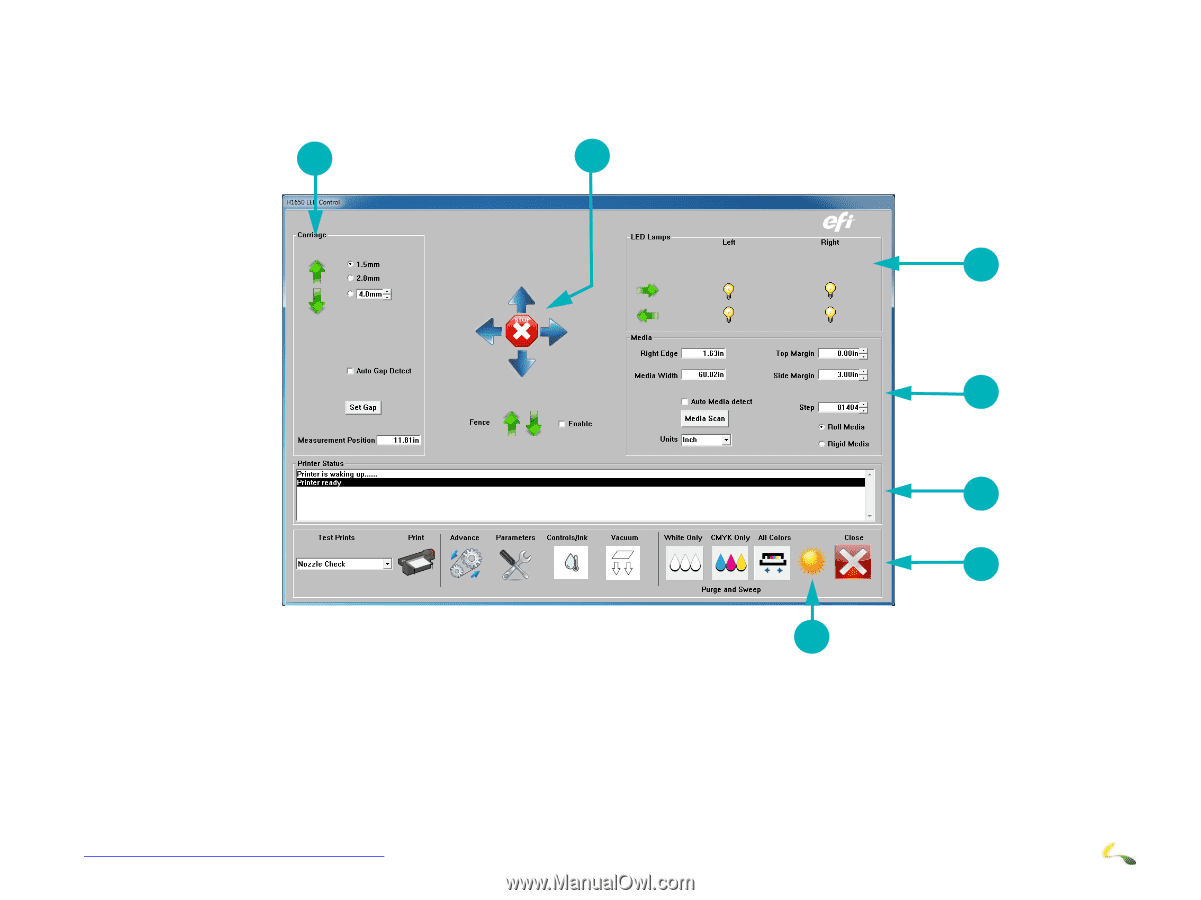
Document ID: OMM-00135 Revision A
53
4.3 EFI Pro 16h Control Window
The Print Control Utility launches the EFI Pro 16h Control window by clicking on the
Tools
button or the
Adjust Image
Settings
button. The EFI Pro 16h Control window defines printing parameters, print options, and printer status information.
Figure 4-12: : EFI Pro 16h Control Window
1
Carriage Controls
2
X-Y Axes Movement Controls
3
Lamp Controls
4
Media Controls
5
Printer Status Bar
6
Printer Tools Bar
7
“Awake” or “Sleep” Button
1
2
3
4
5
6
7