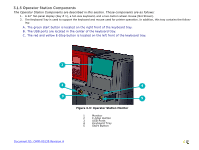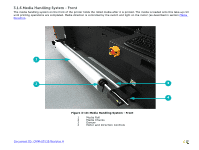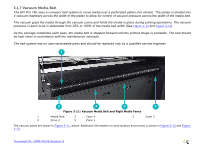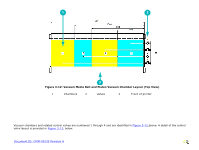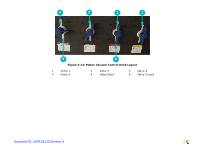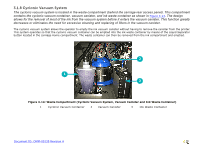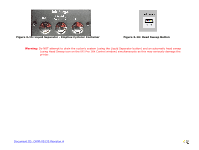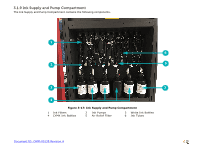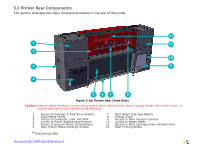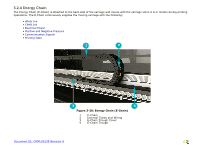Konica Minolta EFI Pro 16h EFI Pro 16h Operations Guide - Page 33
Cyclonic Vacuum System
 |
View all Konica Minolta EFI Pro 16h manuals
Add to My Manuals
Save this manual to your list of manuals |
Page 33 highlights
3.1.8 Cyclonic Vacuum System The cyclonic vacuum system is located in the waste compartment (behind the carriage rear access panel). This compartment contains the cyclonic vacuum container, vacuum canister, and ink waste container as shown in Figure 3-14. The design allows for the removal of most of the ink from the vacuum system before it enters the vacuum canister. This function greatly decreases or eliminates the need for excessive cleaning and replacing of filters in the vacuum canister. The cyclonic vacuum system allows the operator to empty the ink vacuum canister without having to remove the canister from the printer. This system operates so that the cyclonic vacuum container can be emptied into the ink waste container by means of the Liquid Separator button located in the carriage Home compartment. The waste container can then be removed from the ink compartment and emptied. 2 1 3 Figure 3-14: Waste Compartment (Cyclonic Vacuum System, Vacuum Canister and Ink Waste Container) 1 Cyclonic Vacuum Container 2 Vacuum Canister 3 Ink Waste Container Document ID: OMM-00135 Revision A 33