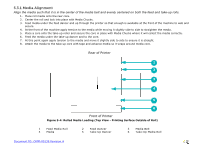Konica Minolta EFI Pro 16h EFI Pro 16h Operations Guide - Page 76
Setting Media Vacuum Chamber Controls
 |
View all Konica Minolta EFI Pro 16h manuals
Add to My Manuals
Save this manual to your list of manuals |
Page 76 highlights
5.6 Setting Media Vacuum Chamber Controls This section illustrates how to set the media vacuum chamber controls. The vacuum zones are shown in Figure 5-9, above. Additional information on zone location and control knobs is provided in Figure 5-10 and the related paragraphs. 2 1 Figure 5-9: Vacuum Media Belt and Platen Vacuum Chamber Layout (Top View) 1 Chambers 2 Valves A detail of the control valve layout is provided in Figure 5-10, below. 1 2 3 4 Figure 5-10: Platen Vacuum Control Knob Layout 1 Valve 4 3 Valve 2 2 Valve 3 4 Valve 1 Open the vacuum valves for the desired chambers. Use vacuum only for chambers covered by the media and close vacuum valves for all other chambers. Document ID: OMM-00135 Revision A 76

Document ID: OMM-00135 Revision A
76
5.6 Setting Media Vacuum Chamber Controls
This section illustrates how to set the media vacuum chamber controls.
The vacuum zones are shown in
Figure 5-9
, above. Additional information on zone location and control knobs is provided in
Figure 5-10
and the related paragraphs.
Figure 5-9: Vacuum Media Belt and Platen Vacuum Chamber Layout (Top View)
A detail of the control valve layout is provided in
Figure 5-10
, below.
Figure 5-10: Platen Vacuum Control Knob Layout
Open the vacuum valves for the desired chambers. Use vacuum only for chambers covered by the media and close vacuum valves for all
other chambers.
1
Chambers
2
Valves
1
Valve 4
2
Valve 3
3
Valve 2
4
Valve 1
1
2
1
2
3
4