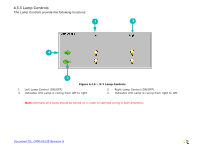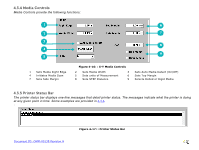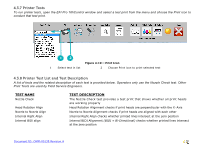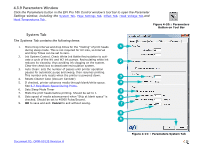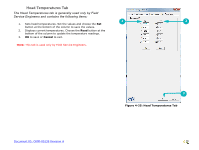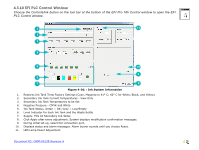Konica Minolta EFI Pro 16h EFI Pro 16h Operations Guide - Page 61
Parameters Window, The Systems Tab contains the following items
 |
View all Konica Minolta EFI Pro 16h manuals
Add to My Manuals
Save this manual to your list of manuals |
Page 61 highlights
4.3.9 Parameters Window Click the Parameters button in the EFI Pro 16h Control window's tool bar to open the Parameter Settings window, including the System Tab, Page Settings Tab, Offset Tab, Head Voltage Tab,and Head Temperatures Tab.. Figure 4-20: : Parameters Button on Tool Bar System Tab The Systems Tab contains the following items: 1. Micro Drop Interval and drop times for the "misting" of print heads 1 during sleep mode. This is not required for UV inks, so Interval and Drop Times can be set to zero. 2. Ink System Control. Check White Ink Bottle Recirculation to acti- vate a cycle of the W1 and W2 ink pumps. Recirculating white ink reduces its viscosity, thus avoiding ink clogging on the system. 2 Clear the check box to deactivate recirculation system. 3. Auto Clean: sets the number of passes until printer operation pauses for automatic purge and sweep, then resumes printing. This number only resets when the printer is powered down. 3 4. Resets Cleaner Case (Vacuum Canister) 5. If checked, printer advances media through blank/white space. 4 See 6.7 Skip Blank Space During Prints. 6. Sets Sleep Mode Timer 5 7. Mists the print heads before printing. Should be set to 1. 8. Sets speed of media advancement when "Skip at blank space" is 6 checked. Should be set to 40000 Pulse/Second. 9. OK to save and exit. Cancel to exit without saving. 7 8 9 Document ID: OMM-00135 Revision A Figure 4-21: : Parameters System Tab 61