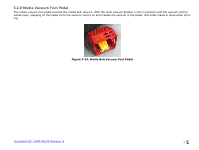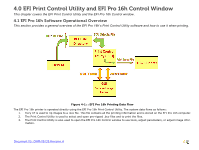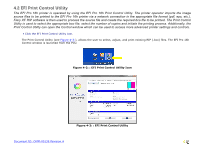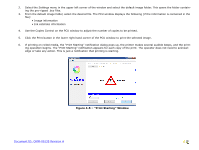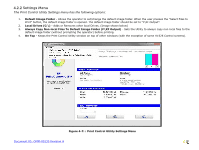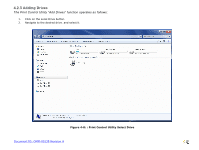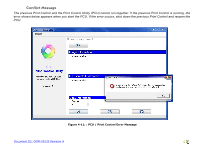Konica Minolta EFI Pro 16h EFI Pro 16h Operations Guide - Page 47
Load Media Window
 |
View all Konica Minolta EFI Pro 16h manuals
Add to My Manuals
Save this manual to your list of manuals |
Page 47 highlights
7. If printing on rigid media, the Load Media prompt appears first, instructing the operator to load the media. This prompt appears for every copy of the print. The operator must acknowledge the prompt each time, signaling that the media has been loaded . Figure 4-6: : "Load Media" Window Document ID: OMM-00135 Revision A 47
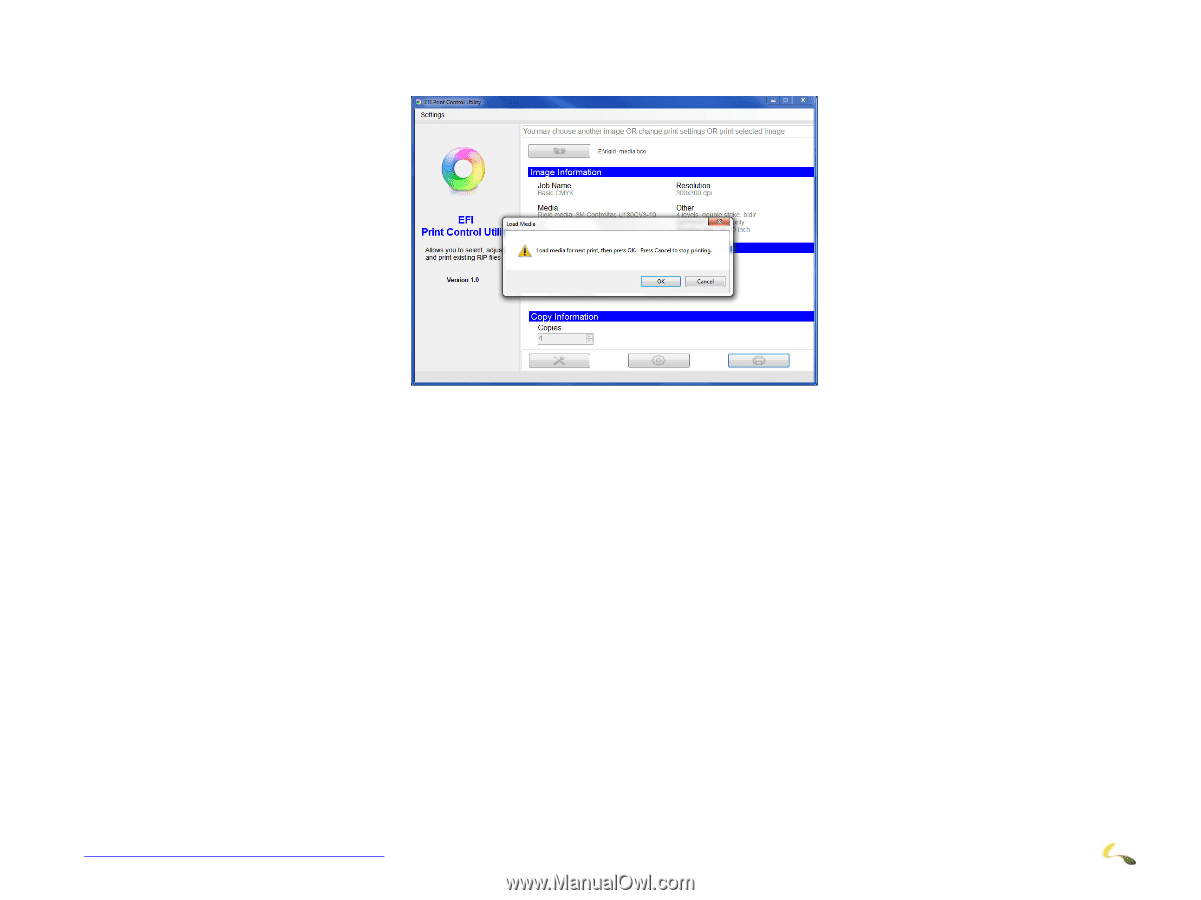
Document ID: OMM-00135 Revision A
47
7.
If printing on rigid media, the Load Media prompt appears first, instructing the operator to load the media. This prompt appears for
every copy of the print. The operator must acknowledge the prompt each time, signaling that the media has been loaded
.
Figure 4-6: : “Load Media” Window