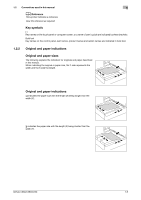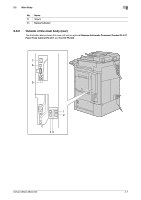Konica Minolta bizhub C360 bizhub C220/C280/C360 Copy Operations User Guide - Page 16
The following options are built inside this machine and are not shown in the above. - interface
 |
View all Konica Minolta bizhub C360 manuals
Add to My Manuals
Save this manual to your list of manuals |
Page 16 highlights
2.1 Options 2 No. Name Description 16 Saddle Stitcher SD-509 Install this unit onto the Finisher FS-527 to allow Fold/Bind. Referred to as the Saddle Stitcher throughout the manual. 17 Finisher FS-527 Sorts, groups and staples printed paper before feeding out. To install the Finisher FS-527, the Desk DK-507, Paper Feed Cabinet PC-408, Paper Feed Cabinet PC107, or Paper Feed Cabinet PC-207 must be installed onto this machine. 18 Punch Kit PK-517 Install this unit onto the Finisher FS-527 to enable punching holes. 19 Job Separator JS-603 Install this unit onto the Finisher FS-527. Collects printed pages. 20 Finisher FS-529 Install this unit onto the output tray of the main unit to sort, group or staple printed paper before feeding out. 21 Job Separator JS-505 Install this unit onto the output tray of the main unit to offset the printed papers. This unit is hereinafter referred to as the Job Separator through the manual. The following options are built inside this machine and are not shown in the figure above. 22 Fax Kit FK-502 Allows this machine to function as a fax machine. Alternatively, it allows more telephone lines to be connected. 23 Stamp Unit SP-501 Applies a stamp to originals that have been scanned. 24 Spare TX Marker Stamp 2 A replacement stamp for the Stamp Unit SP-501. 25 Mount Kit MK-720 Attach this kit to install an optional fax kit. 26 Local Interface Kit EK-604 Install this holder to use a compact keyboard. For details on compact keyboards, contact your service representative. 27 Local Interface Kit EK-605 Install this kit when using the connection function with a compact keyboard or Bluetooth-compatible cellular phone or PDA. A receiving device for Bluetooth communication is built in to this kit. 28 Video Interface Kit VI-505 This kit is required for installing the Image Controller IC-412 v1.1 onto bizhub C360 or bizhub C280. 29 Security Kit SC-507 Enables the copy guard or password copy function. This kit is used to prevent unauthorized copying. 30 i-Option LK-101 v2 Enables a Web browser and the Image Panel function to be used on the control panel. 31 i-Option LK-102 Enables PDF document encryption with a digital ID, attaching of a digital signature, and property settings when distributing a PDF document using the scan or User Box function. 32 i-Option LK-103 v2 Provides both i-Option LK-101 v2 and i-Option LK102. • This option may not be available depending on the sales area. 33 i-Option LK-105 Provides the searchable PDF function. 34 Upgrade Kit UK-203 Required when using Web browser, image panel, PDF processing, searchable PDF, My panel, or My address function. If necessary, you can increase the number of languages, which can be displayed in the Control Panel of this machine, up to nine. bizhub C360/C280/C220 2-4