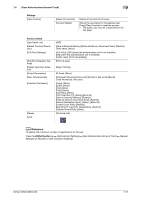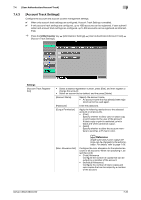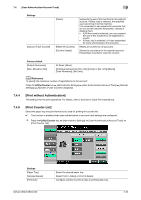Konica Minolta bizhub C360 bizhub C220/C280/C360 Copy Operations User Guide - Page 172
Authentication Device Settings]
 |
View all Konica Minolta bizhub C360 manuals
Add to My Manuals
Save this manual to your list of manuals |
Page 172 highlights
7.4 [User Authentication/Account Track] 7 7.4.8 [Authentication Device Settings] Configure the authentication operations when the optional authentication unit is installed. 0 This setting is available when the optional authentication unit is installed. % Press the Utility/Counter key ö [Administrator Settings] ö [User Authentication/Account Track] ö [Authentication Device Settings]. Settings [General Settings] [Logoff Settings] [Card Authentication] Displayed when the Authentication Unit (IC card type) AU-201 is installed. • [IC Card Type] Select the type of the IC card to be used in this machine. The FeliCa card ([FeliCa], [SSFC], [FCF], or [FCF (Campus)]) or Type A card ([Type A]) can be selected. If [FeliCa+Type A], [SSFC+Type A], [FCF+Type A], or [FCF (Campus)+Type A] is selected, both the FeliCa and Type A cards can be used in this machine at the same time. If [SSFC] or [SSFC+Type A] is selected, specify [Company Code] or [Company Identification Code]. • [Operation Settings] Specify how to log in to this machine. [IC Card Authentication] allows the user to log in by simply placing the IC card. [Card Authentication + Password] allows the user to log in by placing the IC card and entering the password. [Bio Authentication] Displayed when Authentication Unit (biometric type) AU-101 or Authentication Unit (biometric type) AU-102 is installed. • [Beep Sound] Specify whether to output a beep when reading the finger vein pattern. • [Operation Settings] Specify how to log in to this machine. [1-tomany authentication] allows the user to log in by simply placing his or her finger on the authentication unit. [1-to-1 authentication] allows the user to log in by entering the user name and placing his or her finger on the authentication unit. Configure whether to log out when scanning of the original finishes. bizhub C360/C280/C220 7-35