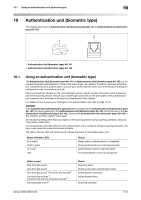Konica Minolta bizhub C360 bizhub C220/C280/C360 Copy Operations User Guide - Page 213
If print quality is deteriorated
 |
View all Konica Minolta bizhub C360 manuals
Add to My Manuals
Save this manual to your list of manuals |
Page 213 highlights
9.3 If print quality is deteriorated 9 9.3 If print quality is deteriorated Cleaning the Electrostatic Charger Wire If the Electrostatic Charger Wire is dirty, streaks will appear though the printed images. If this occurs, follow the procedure described below to clean the Electrostatic Charger Wire. 1 Open the Front Door. 2 Slowly pull out the Charger Cleaner as far as possible. Next, slowly push in the charger-cleaning tool as far as possible. Repeat the above operations three times. 3 Securely insert the Charger Cleaner, and then close the Front Door. Cleaning the Printhead If the Printhead becomes dirty, print quality may be reduced. If this occurs, clean the Printhead according to the following procedure. 1 Open the Front Door. bizhub C360/C280/C220 9-11