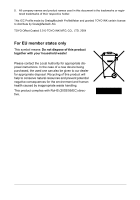Konica Minolta magicolor 7450 II grafx magicolor 7450 II User Guide - Page 12
Solving Problems with Media Misfeeds, Status, Error, and Service Messages - laser printer
 |
View all Konica Minolta magicolor 7450 II grafx manuals
Add to My Manuals
Save this manual to your list of manuals |
Page 12 highlights
Replacing a Toner Cartridge 126 Replacing a Imaging Unit 129 Replacing the Waste Toner Bottle 134 Replacing the Backup Battery 137 8 Maintaining the Printer 141 Maintaining the Printer 142 Cleaning the Printer 146 Exterior 146 Media Rollers 147 Cleaning the Media Feed Rollers (Manual Feed Tray) 147 Cleaning the Media Feed Rollers (Tray 2/3/4/5) 148 Cleaning the Duplex Option Feed Rollers 149 Cleaning the Media Transfer Rollers for Tray 3/4/5 150 Cleaning the Laser Lens 151 9 Troubleshooting 153 Introduction 154 Printing a Configuration Page 154 Preventing Media Misfeeds 155 Understanding the Media Path 156 Clearing Media Misfeeds 157 Media Misfeed Messages and Clearing Procedures 158 Clearing a Media Misfeed in Tray 2 159 Clearing a Media Misfeed in Tray 3/4/5 163 Clearing a Media Misfeed from the Duplex Option 165 Clearing a Media Misfeed from the Fuser Unit 166 Clearing a Media Misfeed from Tray 1 (Manual Feed Tray) and Transfer Roller 170 Solving Problems with Media Misfeeds 173 Solving Other Problems 176 Solving Problems with Printing Quality 181 Status, Error, and Service Messages 187 Standard Status Messages 187 Error Messages (Warning: ) 188 Error Messages (Operator Call: ) 193 Service Messages: 198 10 Installing Accessories 199 Introduction 200 Antistatic Protection 201 Dual In-Line Memory Module (DIMM) 202 Installing a DIMM 202 Hard Disk Kit 204 Installing a Hard Disk Kit 204 CompactFlash 206 iv Contents