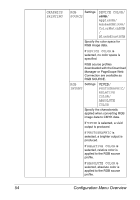Konica Minolta magicolor 7450 II grafx magicolor 7450 II User Guide - Page 65
Line Art, Smooth, Detail, Printing, Source, Device Color, Applergb, Adobergb1998, Colormatchrgb
 |
View all Konica Minolta magicolor 7450 II grafx manuals
Add to My Manuals
Save this manual to your list of manuals |
Page 65 highlights
TEXT PRINTING HALFTONE Settings LINE ART/ DETAIL/SMOOTH Select how halftones are reproduced. If LINE ART is selected, halftones are reproduced with high precision. If DETAIL is selected, halftones are reproduced with detail. If SMOOTH is selected, halftones are reproduced with smoothness. RGB Settings SOURCE DEVICE COLOR/ sRGB/ AppleRGB/ AdobeRGB1998/ ColorMatchRGB / BlueAdjustRGB Specify the color space for RGB text data. If DEVICE COLOR is selected, no color space is specified. RGB source profiles downloaded with the Download Manager or PageScope Web Connection are available as RGB SOURCE. Configuration Menu Overview 51

Configuration Menu Overview
51
HALF-
TONE
Settings
LINE ART/
DETAIL
/SMOOTH
Select how halftones are
reproduced.
If
LINE ART
is selected,
halftones are reproduced with
high precision.
If
DETAIL
is selected,
halftones are reproduced with
detail.
If
SMOOTH
is selected,
halftones are reproduced with
smoothness.
TEXT
PRINTING
RGB
SOURCE
Settings
DEVICE COLOR/
sRGB
/
AppleRGB/
AdobeRGB1998/
ColorMatchRGB
/
BlueAdjustRGB
Specify the color space for
RGB text data.
If
DEVICE COLOR
is
selected, no color space is
specified.
RGB source profiles
downloaded with the Download
Manager or PageScope Web
Connection are available as
RGB SOURCE.