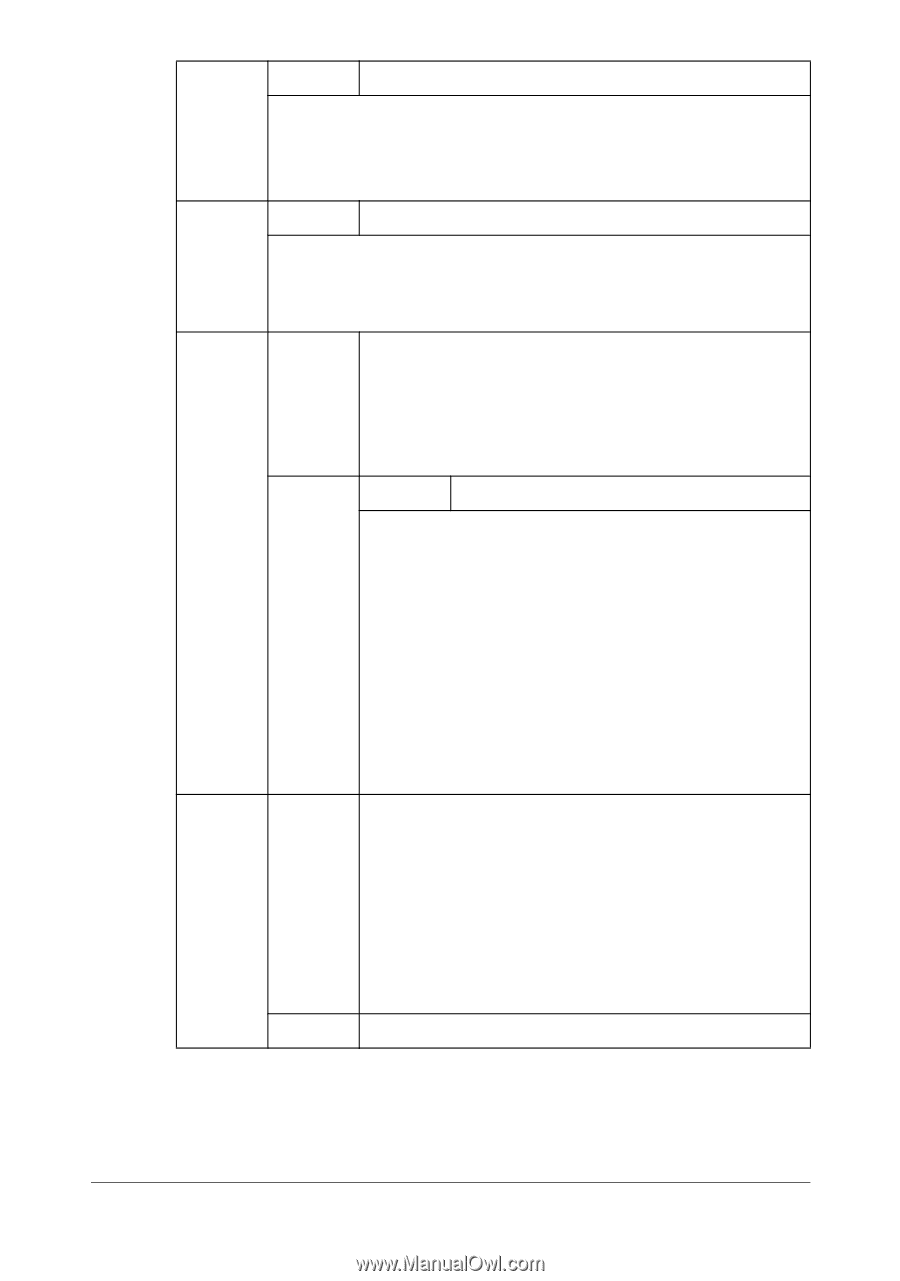Konica Minolta magicolor 7450 II grafx magicolor 7450 II User Guide - Page 86
OFF/1 minute, BRIGHT
 |
View all Konica Minolta magicolor 7450 II grafx manuals
Add to My Manuals
Save this manual to your list of manuals |
Page 86 highlights
MENU TIME OUT Settings OFF/1 minute/2 minutes Specify the length of time until the status screen is displayed when no operation is performed while a menu or help screen is displayed in the message window. If OFF is selected, no timeout occurs. LCD Settings -3/-2/-1/0/+1/+2/+3 BRIGHT Adjust the brightness of the message window. NESS The darkest level setting is -3 and the brightest level setting is +3. SECURITY CHANGE Specify the password for locking the control panel. PASS- If the password is set to 0000 (default), the control WORD panel is not locked. In order to lock the control panel, be sure to specify a password other than 0000. LOCK Settings OFF/MINIMUM/ON PANEL Specify how the control panel is locked. If OFF is selected, the control panel is not locked. If MINIMUM is selected, the INTERFACE MENU and SYS DEFAULT MENU are protected with a password. If ON is selected, all menus are protected with a password. CLOCK In order to lock the control panel, be sure to specify a password other than 0000. DATE Specify the date for the printer's internal clock. (xx.xx. The date for Asia and China is set in the order year, xx) month, then day (YY.MM.DD). The date for the Americas is set in the order month, day, then year (MM.DD.YY). TIME The date for Europe is set in the order day, month, then year (DD.MM.YY). Specify the time for the printer's internal clock. 72 Configuration Menu Overview