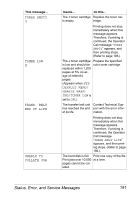Konica Minolta magicolor 7450 II grafx magicolor 7450 II User Guide - Page 210
Trans.belt Life, Trans.belt
 |
View all Konica Minolta magicolor 7450 II grafx manuals
Add to My Manuals
Save this manual to your list of manuals |
Page 210 highlights
This message... I-UNIT MISSING CHECK X TONER EMPTY REPLACE X TONER MISSING CHECK X TRANS.BELT LIFE REPLACE TRANS.BELT TRAYX EMPTY "SIZE" "MEDIA" TRAYX PAPER ERR "SIZE" "MEDIA" TRAYX SIZE ERR ADD "SIZE" means... do this... The X imaging unit is not installed, or an unapproved imaging unit is installed. Install a correct KONICA MINOLTA imaging unit. The X toner cartridge Replace the toner caris completely empty. tridge. The X toner cartridge is not installed, or an unapproved toner cartridge is installed. Install a correct KONICA MINOLTA toner cartridge. The transfer belt unit Contact Technical Sup- has reached the end port with the error infor- of its life. mation. The X (Tray 1, 2, 3, 4 Load the correct media or 5) was specified into the specified tray. with the printer driver for printing, but Tray X is empty. This message appears when the PAPER MENU/ PAPER SOURCE/ TRAY CHAINING menu is set to OFF. The media size/type Load the correct media set in the printer size and type. driver is different from the size/type of media loaded. This message appears when the PAPER MENU/ PAPER SOURCE/ TRAY CHAINING menu is set to OFF. The media size set in Load the correct media the printer driver is size into the specified different from the size tray. of media loaded. 196 Status, Error, and Service Messages