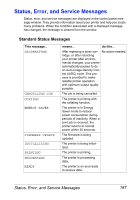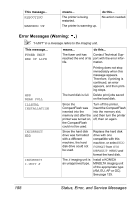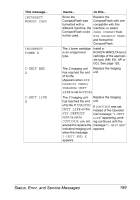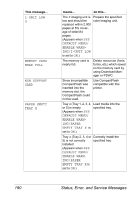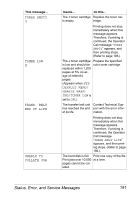Konica Minolta magicolor 7450 II grafx magicolor 7450 II User Guide - Page 203
Incorrect, Memory Card, Card Format, Sys Default Menu, Toner, I-unit End, Imaging Unit, I-unit Life
 |
View all Konica Minolta magicolor 7450 II grafx manuals
Add to My Manuals
Save this manual to your list of manuals |
Page 203 highlights
This message... INCORRECT MEMORY CARD INCORRECT TONER X I-UNIT END X I-UNIT LIFE X means... do this... Since the Replace the CompactFlash was CompactFlash with one formatted with a compatible with this different machine, the machine, or select CompactFlash could CARD FORMAT from not be used. SYS DEFAULT MENU and format the CompactFlash. The X toner cartridge is an unapproved type. Install a KONICA MINOLTA toner cartridge of the appropriate type (AM, EU, AP or GC). See page 125. The X imaging unit Replace the imaging has reached the end unit. of its life. (Appears when SYS DEFAULT MENU/ IMAGING UNIT LIFE is set to STOP.) The X imaging unit Replace the imaging has reached the end unit. of its life. If IMAGING UNIT LIFE on the SYS DEFAULT MENU is set to CONTINUE, you are If CONTINUE was set, instead of the Operator Call message "I-UNIT LIFE" appearing, printing continues until the advised to replace the message "I-UNIT END" indicated imaging unit appears. when the message I-UNIT END X appears. Status, Error, and Service Messages 189