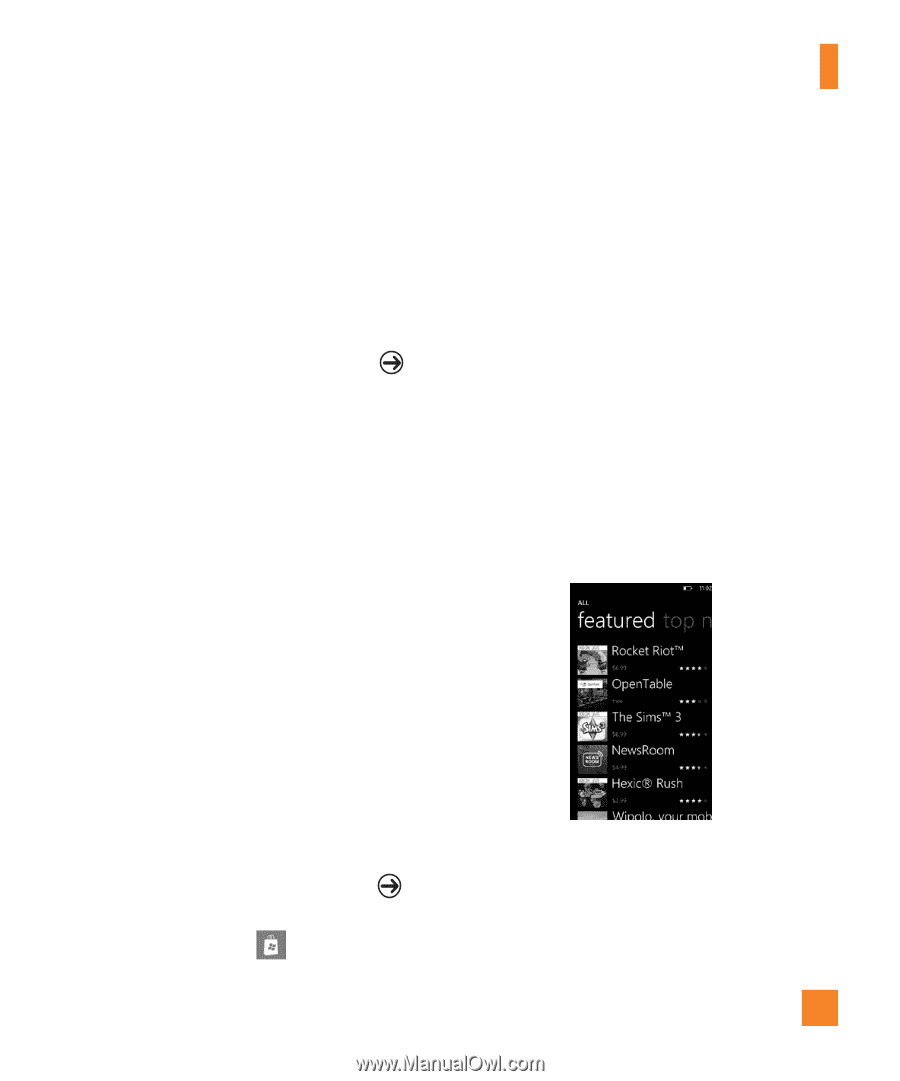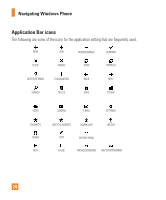LG C900 Owner's Manual - Page 33
Download applications from, Marketplace
 |
View all LG C900 manuals
Add to My Manuals
Save this manual to your list of manuals |
Page 33 highlights
Navigating Windows Phone To change the settings for text suggestions You can choose whether to allow text suggestions, correct misspelled words, insert a space after selecting a suggestion, reset text suggestions, and more. 1 On the Start screen, tap the arrow and flick to go to the Apps list. 2 Tap Settings > Keyboard. 3 Do one of the following: • Select or clear any of the check boxes for the settings you want to change. • To remove all the words you've added to your suggestion list, flick up and tap Reset text suggestions. Or, tap Marketplace tile from the Start screen. • Press the Search button to search for apps. • Type in the desired text and tap " and the results will be displayed below on the same page. • Tap an item in the list of search results to open that Marketplace item. • While browsing or searching for an app, a user can tap on an application or game and the Details page for the app will appear. • Select the item you want to buy and tap install. Download applications from Marketplace Marketplace enables users to easily find & acquire music and applications (including games) to enhance their Windows Phone. Individual category pages have been added to the site for apps and games, and music. • On the Start screen, tap the arrow or swipe right to left to go to your App list and tap Marketplace . n NOTES • Pictures, podcasts, and videos are not available on the Marketplace. • This feature may be unavailable depending on your region. 29