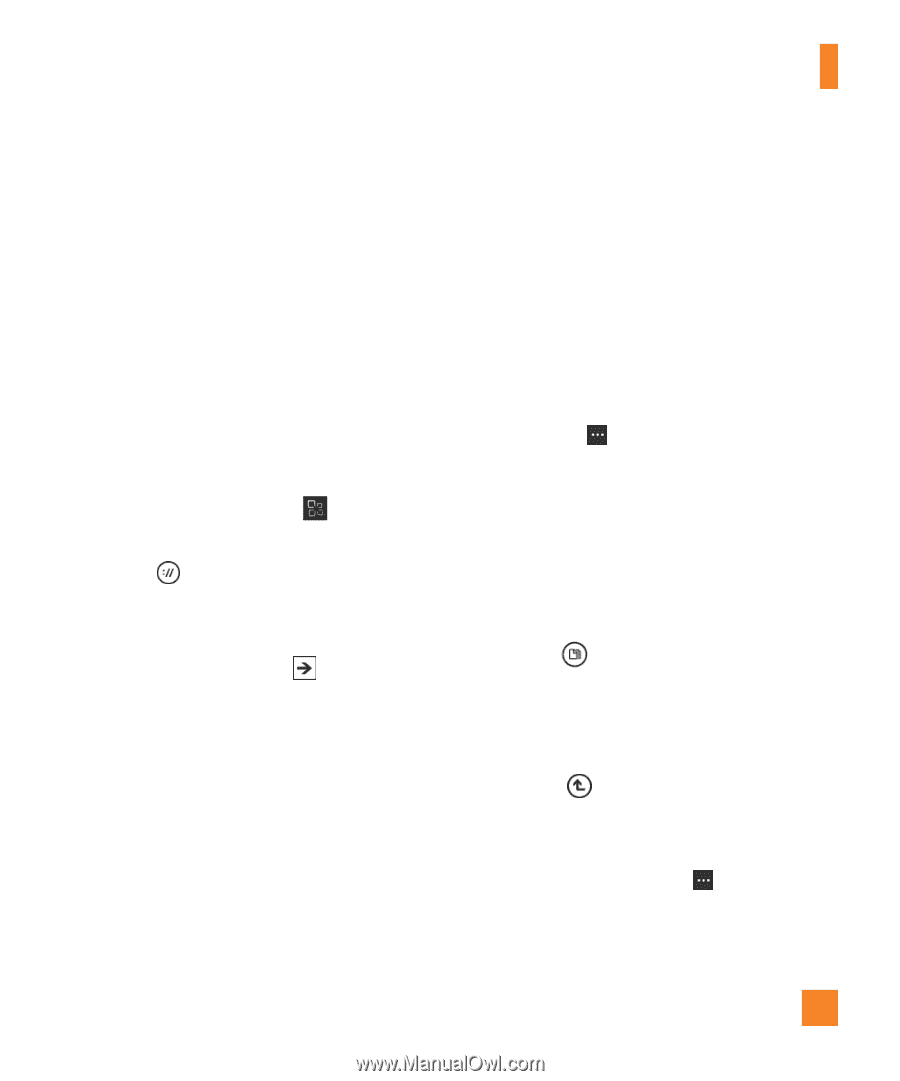LG C900 Owner's Manual - Page 65
To browse a SharePoint site
 |
View all LG C900 manuals
Add to My Manuals
Save this manual to your list of manuals |
Page 65 highlights
Notes • To access a SharePoint site using SharePoint Workspace Mobile from inside your organization, you'll need to set up a Wi-Fi connection that lets you access a SharePoint site on your company's network. Personal Information • If you'd like to learn more about SharePoint, visit the Microsoft SharePoint 2010 website. To open a SharePoint site for the first time using SharePoint Workspace Mobile n NOTES 4 If the Signing in screen displays, do the • To 1. On Start, flick left to access a SharePoint site using the Apps list, SharePoint and then tfaoplloOwffiinceg, and. then tap Done: Workspace uments that MaroeboilWyneoa2ou0r'Sl1klhs0nap,reaye23eocP..deuoitFNMcnoalteioncs2xbek0toit1lptte0uooepnfshSr,iaottheetmpWad(:riait/ein,-/wPFsa,ieiondtbcdyienosptinyte,enoaetuhncredtoioratgnhdaedtnhnriaeztatsatslpieotfnOso,rpeanSUhaRrLePIufopyinoot.unshyitoaeu,verdpoahcnuoEmnxeec,nhStahlinbagrraeerPyeo,minatilwaicllctoruynttosueste hare and collaboraytoeuoancdcoecsusmaliesSnt,htsao,rrperfPooojleidncettsrs,,itaenodnthyoeunrtcaopmGpaony's . that user name and password information oruosdooftn'Ot fnfiecWseeadivtdhteooMcMduiincocmrewroeotnsnwslotoosoffattrodkSOn.hofayfriorcienIuefPsrtodypaoinhllcutoau'nWnrmeeyo.etrhanSkitsnhspgyataorhtecouaPertosMactinarooetrtbmoilpneua2t0eS1rh0,a,irtyeoPmuoiigcnhat nt20ho1ep0lepns,itoeed(oiatp,weaennbdsthite SharePoint site on it, to sign in to the SharePoint site. If it's of MicrosotfhtaOt f•lfeictsIefyMyooouuba'idlnedli2ko0et1hs0teooraslnyesdoahuriasnrceamalarnoenradsedecyaeobthloltaehubreteoSrSahhteaarroeenPPodoioninct,ut mvaiesdnidttrse, spsrotjhecatts,you'll need to type on your phone. schedutlehse, Manidcriodseoapfsth).SoYhnoaeur.edPooni'nttn2e0e1d0towdeobwsnitleo.ad or install anythingstuocsctaerst sful, you won't need to enter your using SharePoint and Microsoft Office documents on your phone. SharePoint To open a SharePoint site for the first user name and password and this screen Workspace Mobi4le. isIfptahret oSfigMnicinrogsoinft sOcffrieceenMdobisilpela2y0s1,0 daondthiseaflroelalodwy itnhger,eand then tap Done: in the Office hub on your phone. 3. If you want to include a title, tap Enter title, and then type a title. tMimoebiulesing SharePoint Workspace 5 wTaopnM't aoprpeear. > Bookmark this link > OK ditteousseitngupShaaWreiP-oFiincNtoWontnoeesrcktsipoancethMatolbetIwilsfeiyylfolrooutmuraycihcntesaosidsveueaysSoaehunarrtehEPaoxitcntuh45sa..enTTrgaopneuabnedmemlooewtahaietlhnleaadsctittcplceoha, auasnnnsgdwtetshoyoeernudt tmuyipnapedfeooy,orntmuarpyanoMtoiutooerrsne.pthoosn>iegU,nnSdiohn.atroePthoeint network. 1 On the Start screen, flick left to the Apps in the Link added screen to bookmark the re about SharePo•int, oTvorigsaiatcntcihezeasstMioanicS,rhoyaosroueSnf'PtlalhoSnmiahnearteeerdseiPPtateoooniunsidsnteitn2tpgu0s1paS0ihtsaeawsWr.eewbiPI-soofFiiitnriectd6t.o'.WsnNanToosneotreckudstsricepodtacnhcoeetihtsshMasetsofllcbeuatisrlslee,t ycfeyorhounoamunawcgicnweoessiynodsoe'nauty'SuotahnupnadrrpeiedPee,oadtianrpt.toMoerenter >yoRuedrou. ser list, and then tap Office . link for later. for the first time usisnitgeSohnaryeoPuorinctoWmpoarknsyp'sacneetMwoobrkil.e To browse a SharePoint site • If you'd like 5to. leTaranpmMoreoarbeout Sha>rePBoionto•, kvimcTshihtaeantshegrekensoMtatehriescirassoaresvloesidfnttoakrSuehdto>aomrneaOPtyioocKaiunlrlytipnw2h0oht1nehne0.eyLwoikueLeblieMsnaitivckeer.oOasondfetNdOoenteedNMoostebciolern,esyeuocunhr to computer, your as when you 2 Flick to SharePoint, and then tap Open o the Apps list, aTnodoptehnena SthaapreOPobfifnoictoesiktemfoarr.tkhethfirest ltiinmke ufosinrgplarSehtsseatrrhe.ePoBianctk WoroSrtkarstpbauctetoMn oonbiyleour phone. URL . 1 After you've opened a SharePoint site and then tap Open URL . • If you don't type a title, the first line of text in your note will be used as the title. in SharePoint Workspace Mobile, go to e the address 1fo.r OanShSatarertP, ofliincTtkosliebtefrto,wtdosoetchauemSAhepanrptesPliobliisrnatt,rysa,itned then tap Office . 3 Next to http://, type the address for a SharePoint in the Office hub, and then hen tap Go 2.. Flick to Sh1a.reAPfotienrt,yaonud'vtheenoptaepneOdpeTaonsSUynhRcaLarneotPeboo.ionk tonsWitiendoinws SLivheaSkryeDPrivoe ifnortthWe foirsrtktismpe ace Mobile, Sfohldaerer,Paonindt tshieten, tdaopcuGmoent l.ibrary, list, or tap All . mSphuatreerP, oitinmt iagdh3dt.rheNleiselstpx, tttohotraootfohpyltoedtpnue:'r/lt,lh/gan,eonetySdetphdoteahtrSeotehnhPetayotpaarinepedtPdGosroneiotisenystoofuinonrr1.itt.a,hOeSnhOaStrfaefriPtc,oefilinchtkuslebitfet,,toadntohdceuAtmhpepesnnltistlati,bparanAdryltl,hen tap. Office . een displays, do IstfohIoyfepoyyofueoou'nrluleoc'twaarhnetineysgaoeS,tueahryntachodoreuemtrhSPpehcounaoitrnetmeartP,pposituDiintmtoteeniagreod,h:dntitr234hei...mets,lFTTspiaalsigcppttohkohRYattyeeootsfohpyrOeioeuennsnuehltc'phNltleahotntenSeoey,.SenahcdnadwtroietthhPteyoSn2pkinteyaDtpoASrsiAnvihttelely?atoohrmueneerP.sittso,oaigpne,tbtsoaxipt. eL, idnokcsu,maenndt then tap the library, list, or ange email phone. accounsteseetthupe oSnhyaoruerPpohionnte,aSdhdarreesPsointht Waatitywohuile'lylonu'ereesdigned in folder that you want to browse. 2. At the top, tap Links, and then tap the with lyiosut,r WorinfdoolwdseLrivtheaIDt .you want to browse. SharePoint site, doc ser name and4p. aIsfstwheorSdiginnfionrgmiantisocnreteonsidginspilnaytos,tdhoe the following, and then tap Done: to type on your phone. 3 TSahparUepPoint sittoe.go up one level in the d'sasnudctcheissssfcurle, eynoIwufwiylwolontour'nyth'ttaaopnvpeueeesaeadnrt.thoEaxetcnuhtsaeenrrgyneoauemrmueasaielnradccpoausnspAywtohftuoseornerrwMedt.ayuirndpDsfoo,ocranummpyaeeotrnisuotorsnnpfaothloldoneosnrtiegeo,bn43noS..oWihnkTTiantnoardoeapomPotwhoeUpsediepnLnPtiveetrhsSoeknyaSDtlohr(ivWagereoeabPn)udowpisinlylotnbnceseeictdelreeoavinnteeyldyoiouninrutrhpehSohnaer'esPwoeinbt site. browser, t okmark this 4 To open the SharePoint site in your phone's or later. link >SnOahmaKreeinPaotnhidnetpLsaiintseks.waIdof dritde'sdasnsudccrtceheeissnsstfocurle, eyn5o.uwTwoypnoe'nt'ytaopnupreneeoadtre.tso.34e.. nITftaeyprouyboewluoarwnutttshOoeepirtnietclelnu,daiennadbttrihotleewn, sttayeppre.Eynoteurr Notes title, and notes. then type a title. web browser, tap More > Open in 5. To undo the last change you made, tap More > Undo. te browser. 5. Tap More > Bookmark this link >• OToKeninsurtehtehaLt itnhiks na6odt.edbToeoodkressydcnocrsethpereonplaetrsolyt ctohWaningdeowysoLuivuenSdkyidD,rivtea,pdoMnoortechang>e tRheedo. bookmark the link for later. default notebook name from Personal (Web), and don't change the name of the Unfiled d a SharePoint site in SharePoint Workspace Mobile, Notes section in the noNteobtoesok. the Office hub, Taonbdrotwhseena tSahparAePlloint sit.e • Before you can create and sync your default OneNote notebook, a Windows Live ID must be set up on your ph•oneT,haensde nyoutems aurset satcocreepdt othneyEonudr pUhsoenr eL.icLeikneseMAicgrroeseomfteOntnfeoNrote on your computer, your 1. After you've opened a SharePoint siteWinindSohwas rLeivePSokiynDtrivWe.ochrkansgpeas caree sMavoedbaiuleto,matically when you leave OneNote Mobile, such as when you 61 press the Back or Start button on your phone. go to SharePoint in the Office huUb,saendMtihcernotsaopfAt lSl •haIfr.yeouPdooni'nt ttypWe aotitrlek, sthpe fairsct leineMof otexbt iinleyour note will be used as the title. To sync a notebook on Windows Live SkyDrive for the first time