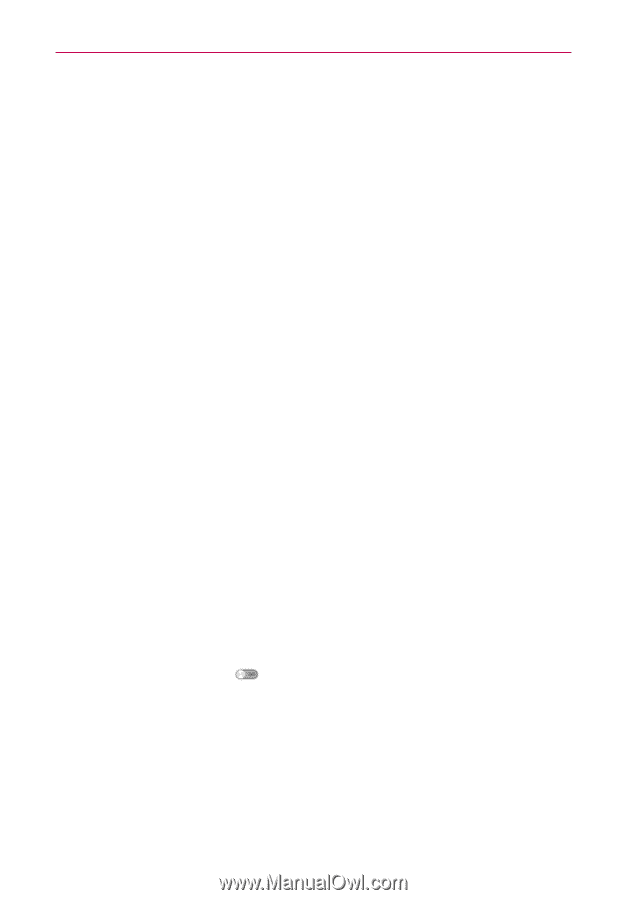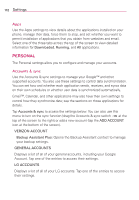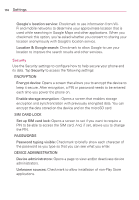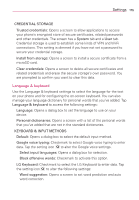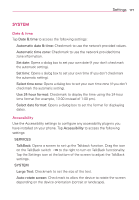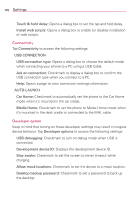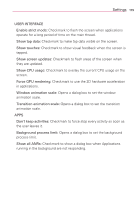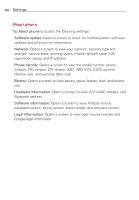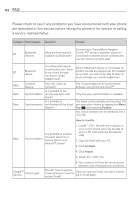LG VS930 Owners Manual - English - Page 179
Date & time, Accessibility
 |
View all LG VS930 manuals
Add to My Manuals
Save this manual to your list of manuals |
Page 179 highlights
Settings 177 4:45&. Date & time Tap Date & time to access the following settings: Automatic date & time: Checkmark to use the network provided values. Automatic time zone: Checkmark to use the network provided time zone information. Set date: Opens a dialog box to set your own date (if your don't checkmark the automatic setting). Set time: Opens a dialog box to set your own time (if you don't checkmark the automatic setting). Select time zone: Opens a dialog box to set your own time zone (if you don't checkmark the automatic setting). Use 24-hour format: Checkmark to display the time using the 24-hour time format (for example, 13:00 instead of 1:00 pm). Select date format: Opens a dialog box to set the format for displaying dates. Accessibility Use the Accessibility settings to configure any accessibility plug-ins you have installed on your phone. Tap Accessibility to access the following settings: SERVICES TalkBack: Opens a screen to set up the Talkback function. Drag the icon on the TalkBack switch to the right to turn on TalkBack functionality. Tap the Settings icon at the bottom of the screen to adjust the TalkBack settings. SYSTEM Large Text: Checkmark to set the size of the text. Auto-rotate screen: Checkmark to allow the device to rotate the screen depending on the device orientation (portrait or landscape).