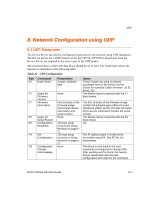Lantronix XPress-DR XPress-DR / XPress-DR-IAP - User Guide - Page 102
Calculating the Checksum, 2.5 Calculating the Two's Complement, Table 24 - Block Types
 |
View all Lantronix XPress-DR manuals
Add to My Manuals
Save this manual to your list of manuals |
Page 102 highlights
UDP To get and set the node configuration, 120 bytes should be exchanged at once in 32-Byte records. The IP address in the record (bytes 0 to 3) will be ignored (unless the UDP FD command is being used). 8.2.4 Calculating the Checksum As mentioned in Table 24 - Block Types above, the last two characters of an Intel Hex setup record represent a checksum of the data in the line. Since the checksum is a two-digit hexadecimal value, it can represent a value from 0 to 255. The checksum is calculated by summing the value of the data on the line and taking the two's complement of the sum. Note: Do not include the leading colon or the checksum byte in the sum. Example: 0300300002337A1E Record length: 03 (3 bytes of data) Address: 0030 (the 3 bytes will be stored at 0030, 0031, and 0032) Record Type: 00 (normal data) Data: 02, 33, 7A Checksum: 1E 03 + 00 + 30 + 00+ 02 + 33 + 7A = E2 The two's complement of E2 is 1E. See Calculating the Two's Complement below. 8.2.5 Calculating the Two's Complement The two's complement of a number is the value that must be added to the number to reach a Hexadecimal value of 100 (256 in decimal). In the example above, E2 + 1E = 100. You can also calculate the two's complement by subtracting the sum from 100. Using the example above again, 100 - E2 = 1E. It may help to use a scientific calculator. 8-6 DSTni-XPress DR User Guide