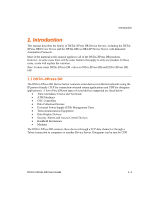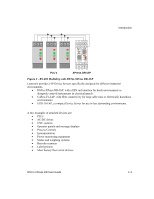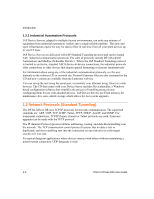Lantronix XPress-DR XPress-DR / XPress-DR-IAP - User Guide - Page 15
Introduction, DSTni-XPress DR - dstni manual
 |
View all Lantronix XPress-DR manuals
Add to My Manuals
Save this manual to your list of manuals |
Page 15 highlights
Introduction 1. Introduction This manual describes the family of DSTni-XPress DR Device Servers, including the DSTniXPress DR Device Server and the DSTni-XPress DR-IAP Device Server with Industrial Automation Protocols. Most of the material in this manual applies to all of the DSTni-XPress DR products. However, in some cases there will be some features that apply to only one product. In those cases, a note will explain the variation. Note: In most cases DSTni-XPress DR refers to DSTni-XPress DR and DSTni-XPress DRIAP. 1.1 DSTni-XPress DR The DSTni-XPress DR Device Server connects serial devices to Ethernet networks using the IP protocol family (TCP for connection-oriented stream applications and UDP for datagram applications). A few of the different types of serial devices supported are listed below: • Time/Attendance Clocks and Terminals • ATM Machines • CNC Controllers • Data Collection Devices • Universal Power Supply (UPS) Management Units • Telecommunications Equipment • Data Display Devices • Security Alarms and Access Control Devices • Handheld Instruments • Modems The DSTni-XPress DR connects these devices through a TCP data channel or through a Telnet connection to computers or another Device Server. Datagrams can be sent by UDP. DSTni-XPress DR User Guide 1-1