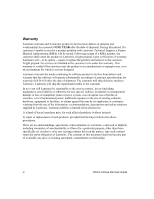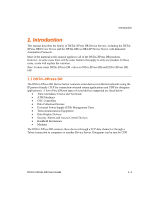Contents
7.1 Monitor Mode
.....................................................................................................
7-1
7.1.1 Entering Monitor Mode Via the Serial Port
........................................
7-1
7.1.2 Entering Monitor Mode Via the Network Port
...................................
7-1
7.1.3 Monitor Mode Commands
..................................................................
7-1
8. Network Configuration using UDP
................................................................................
8-1
8.1 UDP Datagrams
..................................................................................................
8-1
8.2 Configuring Multiple Devices
............................................................................
8-3
8.2.1 Acquiring a Valid Setup Record
.........................................................
8-3
8.2.2 Sending a Setup Record
......................................................................
8-4
8.2.3 The Intel Hex Format
..........................................................................
8-5
8.2.4 Calculating the Checksum
..................................................................
8-6
8.2.5 Calculating the Two°s Complement
...................................................
8-6
8.3 Setup Records
.....................................................................................................
8-7
8.3.1 Channel Parameters
............................................................................
8-8
8.3.2 Interface Mode
....................................................................................
8-9
8.3.3 Baud Rate
..........................................................................................
8-10
8.3.4 Flow Control
.....................................................................................
8-10
8.3.5 Connect Mode
...................................................................................
8-11
8.3.6 Disconnect Mode
..............................................................................
8-12
8.3.7 Flush Mode (Buffer Flushing)
..........................................................
8-13
8.3.8 Pack Control
.....................................................................................
8-13
8.4 IP Addresses
.....................................................................................................
8-14
8.4.1 Network Portion
................................................................................
8-14
8.4.2 Subnet Portion
...................................................................................
8-14
8.4.3 Host Portion
......................................................................................
8-15
8.4.4 Network Address
..............................................................................
8-15
8.4.5 Broadcast Address
............................................................................
8-15
8.4.6 Private IP Networks and the Internet
................................................
8-16
8.4.7 Network RFCs
..................................................................................
8-16
9. Binary to Hex Conversion
...............................................................................................
9-1
9.1 Connect Mode Options
.......................................................................................
9-2
9.2 Disconnect Mode Options
...................................................................................
9-5
9.3 Flush Mode (Buffer Flushing) Options
...............................................................
9-7
9.4 Interface Mode Options
....................................................................................
9-14
9.5 Pack Control Options
........................................................................................
9-15
10. IP Addresses
.................................................................................................................
10-1
10.1 Class A Network
.............................................................................................
10-1
10.2 Class B Network
.............................................................................................
10-1
10.3 Class C Network
.............................................................................................
10-1
10.4 Network Address
............................................................................................
10-2
DSTni-XPress DR User Guide
v