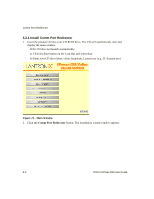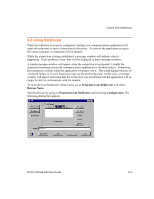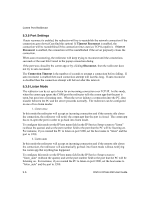Lantronix XPress-DR XPress-DR / XPress-DR-IAP - User Guide - Page 85
IP Service Configuration, Add IP
 |
View all Lantronix XPress-DR manuals
Add to My Manuals
Save this manual to your list of manuals |
Page 85 highlights
Comm Port Redirector 5.3.3 IP Service Configuration To redirect over IP, select Add IP from the main window. The IP Service dialog box appears. In the "Host Name" field enter the IP hostname or IP address of the server you are connecting to. In the "TCPPort" field enter the TCP socket on the server you are connecting to. 5.3.4 IPX Service Configuration To redirect over IPX, select "Add IPX" from the main window. This will bring up a dialog with a list of all visible IPX services on the network. If your service doesn't appear in this list then click "Poll" to rescan for services. Select a service from this list and click "OK" to accept it. DSTni-XPress DR User Guide 5-5

Comm Port Redirector
5.3.3 IP Service Configuration
To redirect over IP, select
Add IP
from the main window. The IP Service dialog box appears.
In the "Host Name" field enter the IP hostname or IP address of the server you are connecting
to.
In the "TCPPort" field enter the TCP socket on the server you are connecting to.
5.3.4 IPX Service Configuration
To redirect over IPX, select "Add IPX" from the main window.
This will bring up a dialog
with a list of all visible IPX services on the network. If your service doesn’t appear in this list
then click "Poll" to rescan for services.
Select a service from this list and click "OK" to
accept it.
DSTni-XPress DR User Guide
5-5