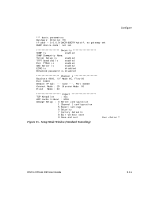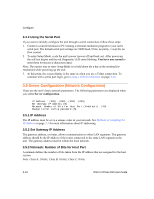Lantronix XPress-DR XPress-DR / XPress-DR-IAP - User Guide - Page 62
Table 11 - Common Interface Mode Settings, Table 12 - Flow Control Options, Common I/F Mode Setting
 |
View all Lantronix XPress-DR manuals
Add to My Manuals
Save this manual to your list of manuals |
Page 62 highlights
Configure The following table demonstrates how to build some common Interface Mode settings: Table 11 - Common Interface Mode Settings Common I/F Mode Setting RS-232C, 8-bit, No Parity, 1 stop bit (1) RS-232C, 7-bit, Even Parity, 1 stop bit (1) RS-485 2-Wire, 8-bit, No Parity, 1 stop bit (1) RS-422, 8-bit, Odd Parity, 1 stop bit (1) Binary 0100 1100 0111 1000 0100 1111 0101 1101 Hex 4C 78 4F 5D (1) The XPress DR requires you to choose the correct setting in the IF mode, and to also set the front-panel switch for selection of RS-232/RS-485. 3.6.3 Flow Flow control sets the local handshake method for stopping serial input/output. Table 12 - Flow Control Options Flow Control Option Hex No flow control 00 XON/XOFF flow control 01 Hardware handshake with RTS/CTS lines 02 XON/XOFF pass characters to host 05 3-16 DSTni-XPress DR User Guide