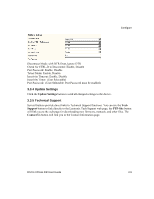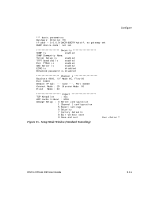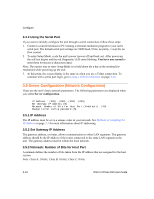Lantronix XPress-DR XPress-DR / XPress-DR-IAP - User Guide - Page 57
Setup Mode Window Standard Tunneling, Con DSTni-XPress DR User Guide - + default password
 |
View all Lantronix XPress-DR manuals
Add to My Manuals
Save this manual to your list of manuals |
Page 57 highlights
Configure *** basic parameters Hardware: Ethernet TPI IP addr - 0.0.0.0/DHCP/BOOTP/AutoIP, no gateway set DHCP device name : not set Security SNMP is enabled SNMP Community Name: Telnet Setup is enabled TFPT Download is enabled Port 77Feh is enabled Web Server is enabled ECHO is disabled Enhanced password is disabled Channel 1 Baudrate 9600, I/F Mode 4C, Flow 00 Port 10001 Remote IP Adr: --- none ---, Port 00000 Connect Mode : C0 Disconn Mode: 00 Flush Mode : 00 Expert TCP Keepalive : 45s ARP cache timeout : 600s Change Setup : 0 Server configuration 1 Channel 1 configuration 5 Expert settings 6 Security 7 Factory defaults 8 Exit without save 9 Save and exit Figure 15 - Setup Mode Window (Standard Tunneling) Your choice ? DSTni-XPress DR User Guide 3-11