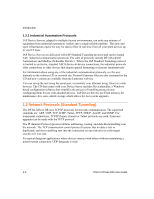Lantronix XPress-DR XPress-DR / XPress-DR-IAP - User Guide - Page 23
Serial Interface Connections, 8.1 9-Pin RS-232 to Serial RJ-45
 |
View all Lantronix XPress-DR manuals
Add to My Manuals
Save this manual to your list of manuals |
Page 23 highlights
Introduction 1.8 Serial Interface Connections The serial device can be RS-232 or RS-485/422 and the connections can be screw terminals or RJ-45 connector. This section shows several practical methods for making the hardware connections. The following diagrams show typical interface cables for the RS-232 Serial interface and the Ethernet interface. 1.8.1 9-Pin RS-232 to Serial RJ-45 This connection assumes you are connecting a typical PC (COM1) to the DSTni-XPress DR through the serial RJ-45 connector. A pinout table and cable diagram are included. 4 DTR (Out) 6 DSR (In) 3 TXD (Out) 2 RXD (In) 5 Signal Ground 7 RTS (Out) 8 CTS (In) 1 No Connection 2 DTR (Out) 3 RXD (In) 4 TXD (Out) 5 Signal Ground 6 CTS (In) 7 RTS (Out) 8 No Connection DTE, 9-Pin, FEMALE SERIAL RJ-45 GND 5 DTR 9 CTS 8 RTS 7 DSR 6 4 3 TXD 2 RXD 1 DTE, 9-Pin, FEMALE 1 3 4 5 View from 8 Connector End SERIAL RJ-45 DSTni-XPress DR User Guide 1-9