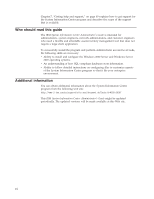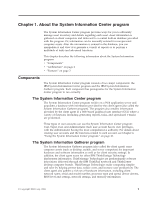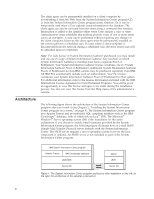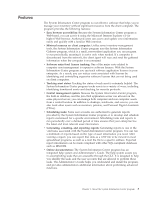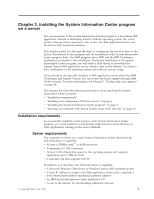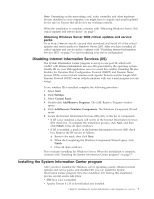Lenovo ThinkPad T40p IBM System Information Center Administrator's Guide - Page 10
Architecture - ibm parts
 |
View all Lenovo ThinkPad T40p manuals
Add to My Manuals
Save this manual to your list of manuals |
Page 10 highlights
The client agent can be permanently installed on a client computer by downloading it from the Web, from the System Information Center program CD, or from the System Information Center program menu structure. Or, it can be temporarily used when a User uploads asset information to the database. The client agent can also be activated from the client using a command-line interface. Information is added to the database either when Users initiate a scan or when Administrators create schedules that perform periodic scans of one or more assets across an enterprise. A scan can be performed without requiring any changes to the client computer; however, the client agent must be permanently installed on the asset to perform a scheduled scan. In cases where a client computer is disconnected from the network during a scheduled scan, the most recent scan will be uploaded upon re-connection. Note: For each license of System Information Gatherer purchased, you may install and use one (1) copy of System Information Gatherer. Any machine on which System Information Gatherer is installed must have a separate Proof of Entitlement. Your System Information Gatherer license constitutes one (1) System Information Gatherer Proof of Entitlement. Additional System Information Gatherer Proofs of Entitlement for non-IBM systems may be purchased separately from IBM. All IBM PCs automatically include such an authorization. Your PC invoice constitutes your System Information Gatherer Proof of Entitlement for that system. For additional information, refer to the License Information included with the IBM International License Agreement for Non-Warranted Programs. You will be given an opportunity to view this license and agree to its terms during the installation process. You also can view this license from the Help menu of the administrator's console. Architecture The following figure shows the architecture of the System Information Center program after you install it (see Chapter 2, "Installing the System Information Center program on a server," on page 5). The System Information Center program uses Apache Tomcat and an embedded SQL-compliant database such as the IBM Cloudscape™ database, both of which rely on Java™ SDK. The Microsoft® Windows® Server operating system (OS) is the foundation for the entire architecture. If you choose to enable e-mail functions provided by the System Information Center program, the following figure illustrates how an e-mail SMTP (Simple Mail Transfer Protocol) server interacts with the System Information Center. The SMTP server requires a server operating system; however the Java component is optional. An SMTP server is not included as part of the System Information Center program. IBM System Information Center program Apache Tomcat IBM Cloudscape database JAVA SDK Server OS SMTP JAVA Server OS Figure 1. The System Information Center program architecture after installation on the left; on the right, the architecture of the optional e-mail server 2