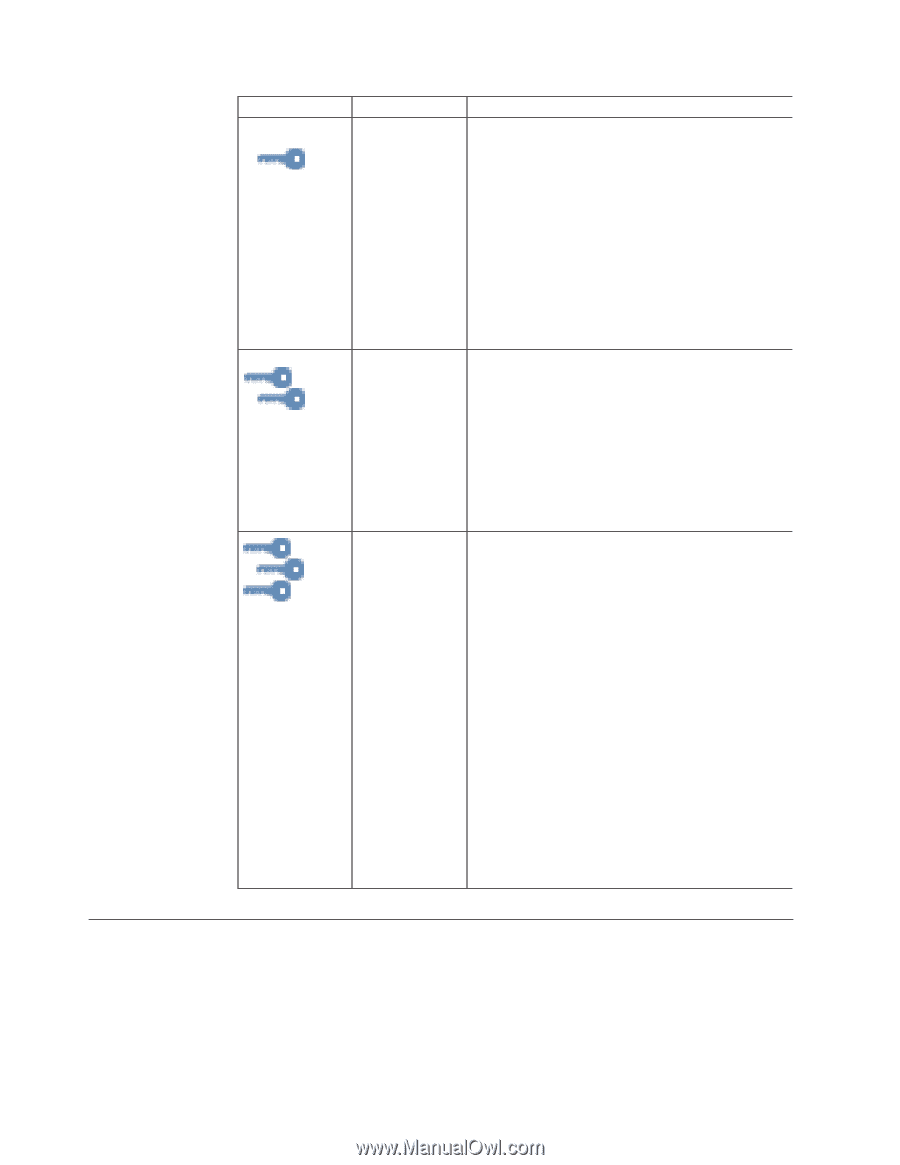Lenovo ThinkPad T40p IBM System Information Center Administrator's Guide - Page 30
Creating, accounts - reviews
 |
View all Lenovo ThinkPad T40p manuals
Add to My Manuals
Save this manual to your list of manuals |
Page 30 highlights
Icon User Account User Super-User (User+) Administrator (User+ Super-User+) Types of Functions The most limited account; can work with asset information specifically belonging to that user. Typically, most accounts within an enterprise fall in this category. The User account includes the following functions: v Logging on to the Web application v Adding and changing user asset data v Running the client agent v Submitting asset transfer requests v Downloading reports v Reviewing user asset revisions v Viewing, editing, and comparing asset information Can perform all of the tasks of a User as well as perform advanced functions, such as generating specialized asset reports. Unlike a User, can view asset account information across the entire enterprise. The Super-User account includes the following functions: v Viewing asset information regarding all accounts v Performing advanced searches for specific asset data v Updating additional asset information Can perform all of the tasks of the User and Super-User and has privileges to perform more advanced functions. Typically, performs fundamental tasks such as scheduling assets, customizing reports, adding members to a group, solving problems, and approving asset requests. Unlike the User and Super-User, is not limited to just viewing and running reports about asset information. Also responsible for maintaining, tracking, and modifying the asset inventory data. The Administrator account includes the following functions: v Running, adding, deleting, and customizing reports v Setting, adding, deleting, and modifying scheduled tasks v Transferring and deleting assets v Adding and deleting users, including other Administrator accounts and groups v Processing data gathered by the client agent v Viewing log files Creating accounts The first account created after installing the System Information Center program is the primary Administrator account. After the primary Administrator account is created, the administrator can create other User, Super-User, and Administrator accounts in the database, or change the authority of an existing account. Typically, User accounts are created when an individual registers an asset for the first time. 22